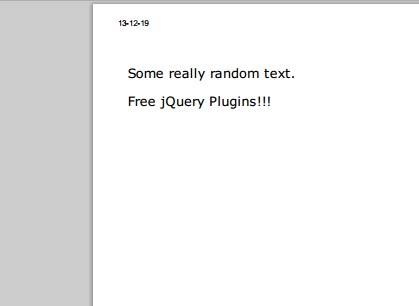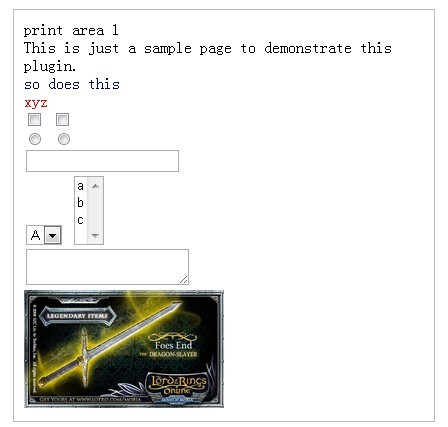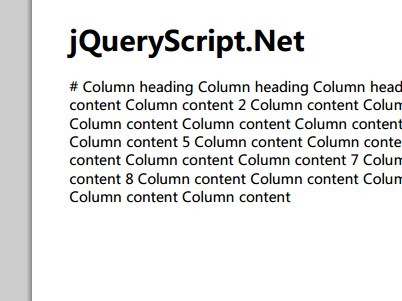In general, users can print the entire page directly from the browser by pressing Ctrl + P.
Most modern browsers, however, don’t provide an advanced printing feature that enables the user to print specific elements from within the document.
To address this, I listed here the 5 best jQuery and Vanilla JavaScript printing plugins that help you print specific HTML element with additional styles and custom header & footer on the page. Enjoy.
jQuery Plugin To Print Any Part Of Your Page – Print
Print is an easy and simple jQuery plugin that allows the visitor to print only the specified area of your web page.
Print Specified Area Of A Page – PrintArea
PrintArea is a jQuery Plugin that allows your visitors to a specific area of the page.
A JavaScript Library For Printing Any Elements On The Page – Print.js
A small yet powerful JavaScript library which enables you to preview and print any elements (PDF, HTML, IMAGE, DYNAMIC DATA) on the webpage.

Any Html Elements Printing Plugin For jQuery – printMe
printMe is a simple yet useful jQuery plugin which allows the visitor to print specific parts of a webpage, with support for custom print title and CSS styles.
Print HTML/JSON/PDF/Image From The Web – Print.js
A small yet powerful and customizable JavaScript print library which enables you to print HTML, JSON, PDF, and Image directly from the web.