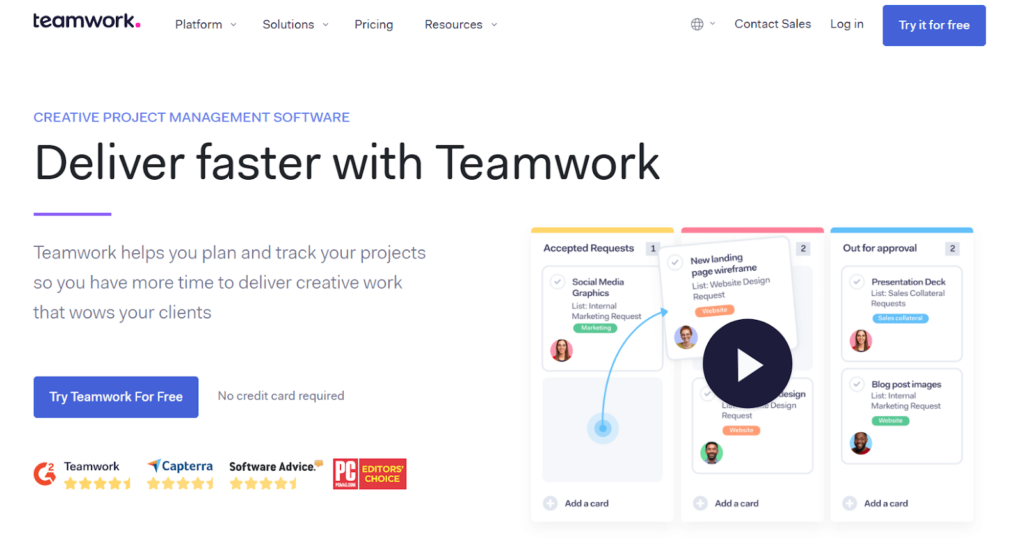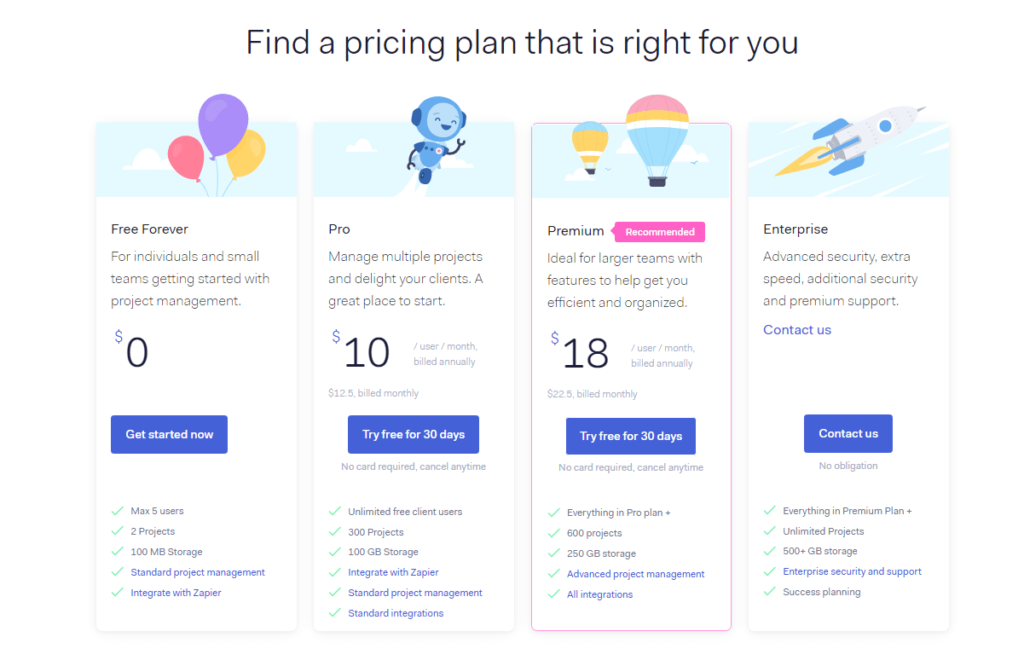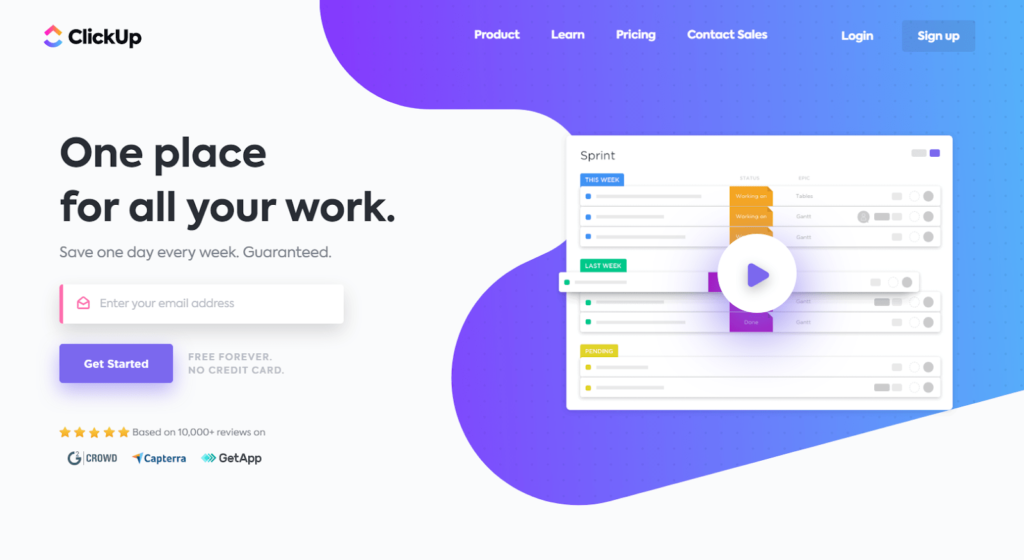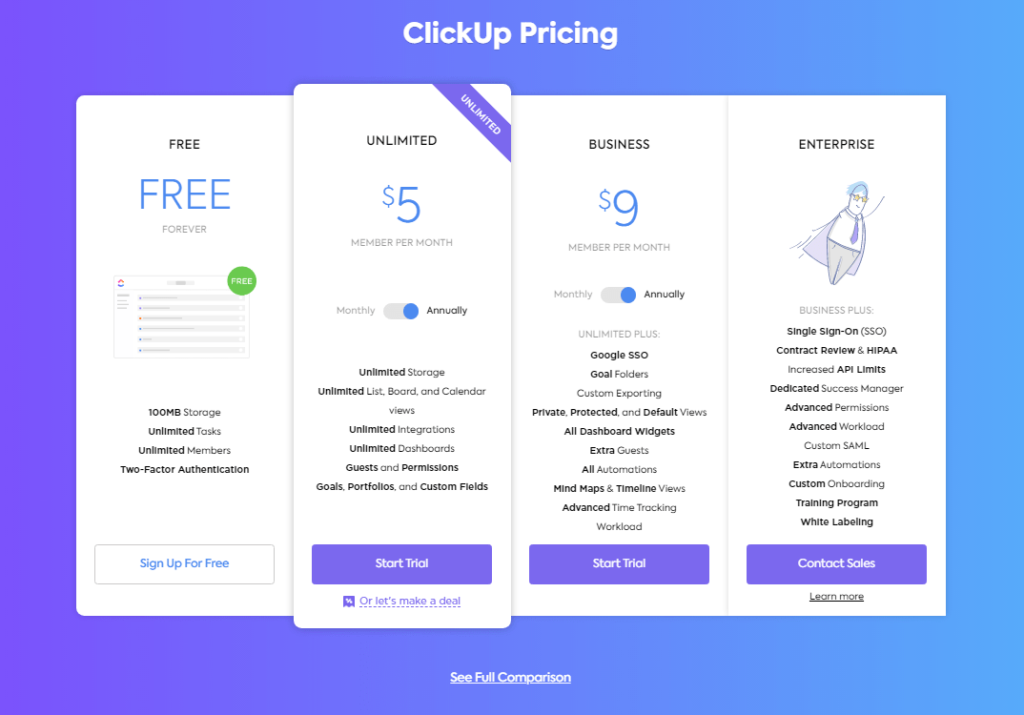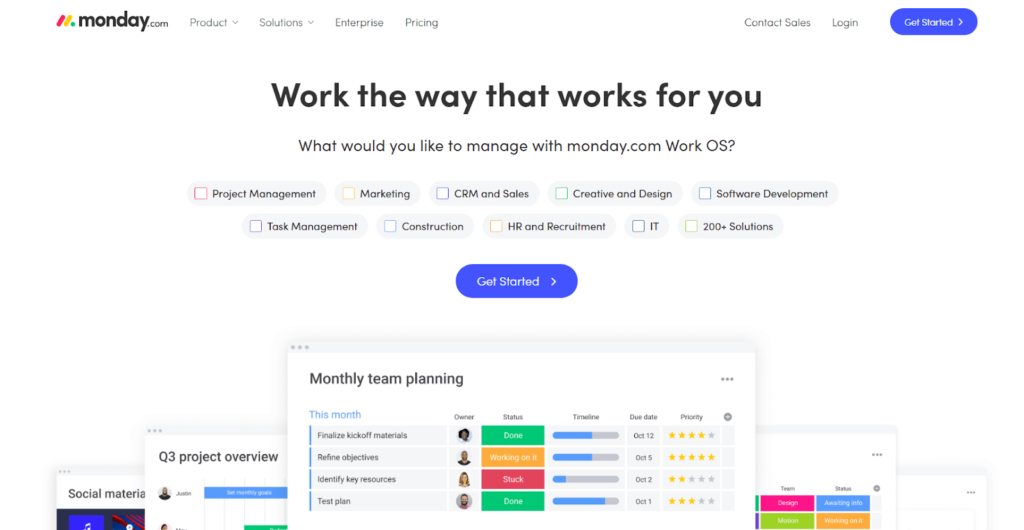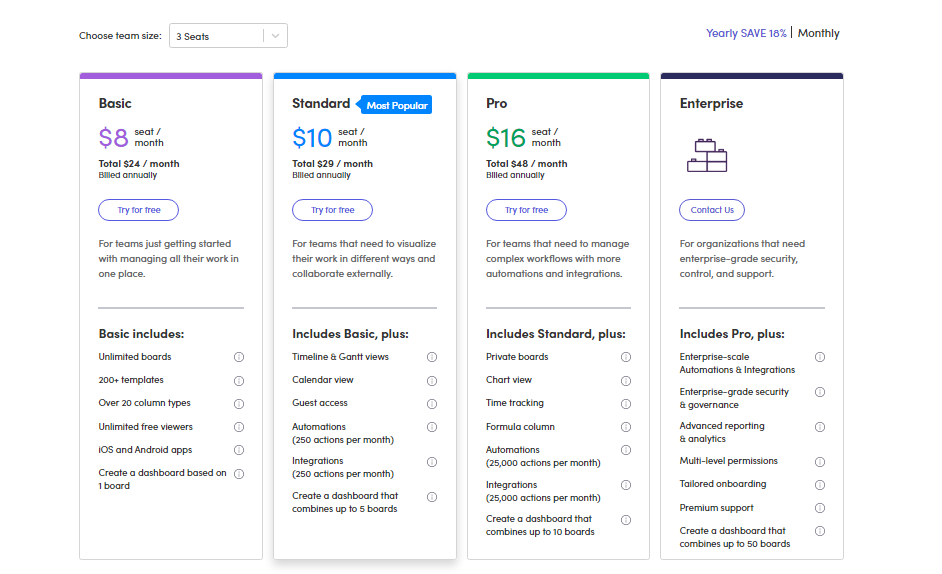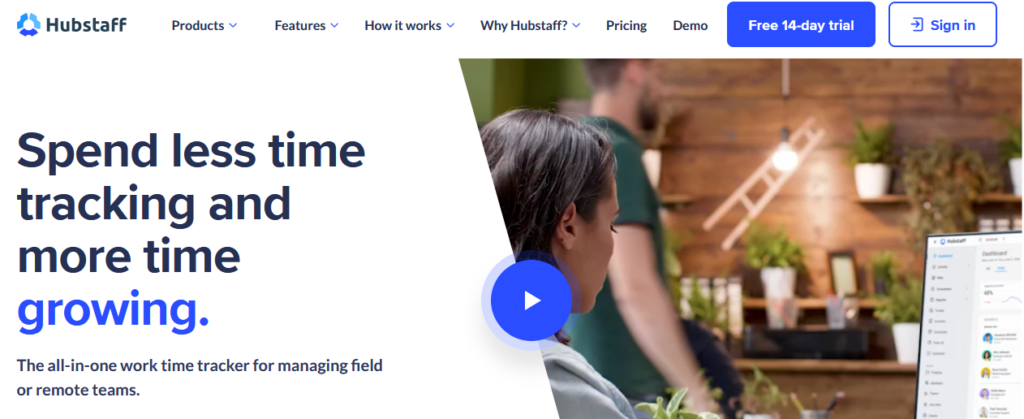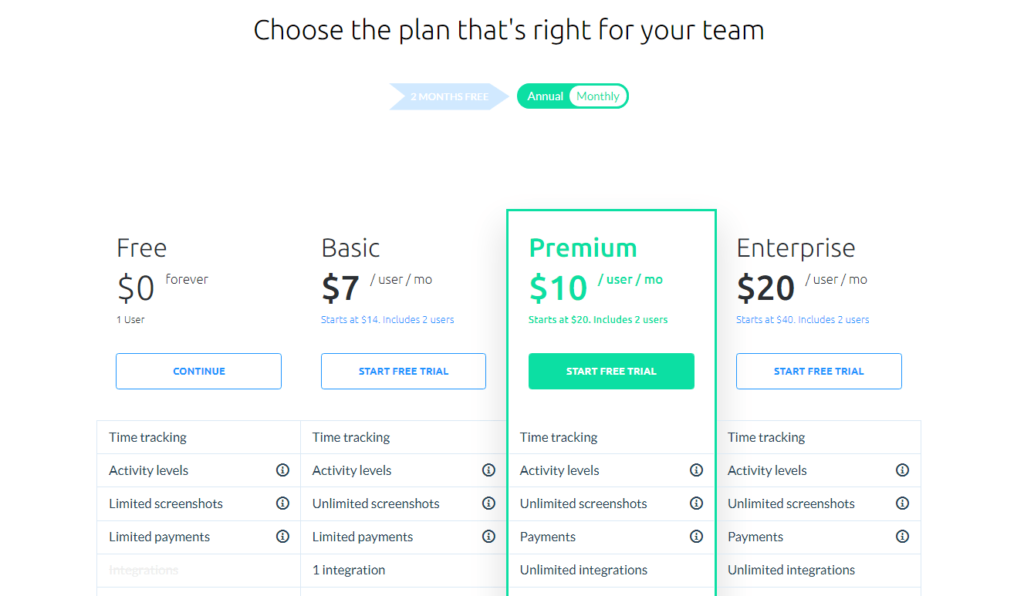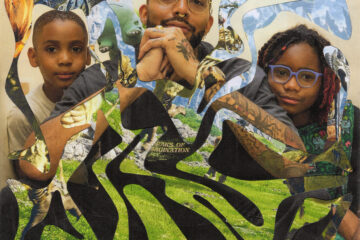Remote work is no longer a faraway concept but rather the new reality for lots of teams today. In fact, working remotely has been seeing a steady upward trend for years— and even more so with all the changes 2020 brought along. With a remote team comes the need for remote work software to ensure it’s making the most of its time working apart.
But how do you even know what the right tool for you is? In this guide, I dive into the ins and outs of the best software out there. Whether your current remote work setup isn’t working or you’re looking for a change, this guide will help you determine which remote work tool is best for you.
Let’s dive right in.
The Top 5 Best Remote Work Software
- Teamwork – Best for remote agencies and creative teams
- ClickUp – Best for creating a highly customizable workflow
- Monday.com – Best for easy onboarding
- Trello – Best free remote team management software
- Hubstaff – Best for time tracking and productivity management
There are a countless number of tools that promise to keep your remote team organized. But let’s see how the best ones measure up below.
#1 – Teamwork — Best For Remote Agencies And Creative Teams
- Team workload management
- Easily automate recurring tasks
- Eminently scalable
- Great for spread-out teams
It’s not unusual for an agency to completely manage and ship projects with team members peppered all over the world. Teamwork, however, can be the glue that holds it all together.
As a work and project management tool, it’s trusted by more than 20,000 businesses to help them keep their customers happy. Teamwork is designed to equip your remote team with the ability to manage multiple complex projects.
It allows teams to create tasks and upload files, comment on anything that needs tweaking, and manage workloads through timelines and Gantt charts.
Why exactly is it the best tool for remote teams and agencies? For starters, it offers tools specific to the process of creative work. Automations and custom templates help cut out all the manual tasks. That way your creative team can focus on more important deliverables with tools that add transparency to reiterative projects once they receive feedback.
Is your remote team managing retainers? It can easily automate recurring tags and reminders so it can deliver copywriting work, newsletters, blog posts, and more on time each month. Teams can also set task dependencies so certain tasks can be completed before others can be started.
Best of all? Teamwork scales with you as your team grows. No need to jump ship and onboard enterprise-level software with additional costs pinned on if your team needs more features to function well.
- Free Forever
- Pro – $10/user per month
- Premium – $18/user per month
- Enterprise – custom pricing
Teamwork can work great for you if you’re a one-person team or you manage a small group of five. With its Free Forever plan, you can get started organizing and managing your projects in one afternoon.
However, if your team needs access to more robust work management and project tools you’ll want to start looking at its paid plans. It starts as low as $10 a user a month billed annually.
Ready to rally your remote team in one place? Get started with Teamwork here.
#2 – ClickUp — Best For Creating A Highly Customizable Remote Workflow
- One platform for unlimited workflows
- Thorough training library
- Affordable at every level
- 1,000+ integrations
It’s safe to say ClickUp is a frontrunner when it comes to offering work management and project workflow tools no matter where your team lives. With its highly customizable dashboard and exhaustively long list of tools at your disposal, there’s really no telling what you can do with it.
Setting integrations, tasks, goals, creating wikis, importing projects, setting reminders, project views, project tracking, and templates all converge in one platform to equip your team with anything and everything it needs to deliver amazing work.
ClickUp integrates with over 1,000 tools. So you don’t have to worry if it’s compatible with the tools your team is already using. All you have to do is connect them, configure your settings, and you’ll be good to go.
Virtual teams can build limitless workflows that are customized to your needs, no matter the industry, the size of your team, or the complexity of your project. In short, think of ClickUp as the tool that greases your team’s gears for optimal performance.
A downside? Admittedly, it can be a bit challenging to learn and get used to. But it’s proactive in remedying this by offering plenty of accessible training tools including on-demand webinars, support articles, one-on-one coaching, a knowledge base, and plenty of how-to videos.
ClickUp’s pricing structure is straightforward and quite appealing at every level.
- Free Forever
- Unlimited – $5/member per month
- Business – $9/member per month
- Enterprise – Contact Sales
While it’s a reliable remote work software tool that can be customized to your heart’s content with plenty of tools that are worthy of enterprise-level work management, it’s also extremely affordable.
Plans start as low as $5 a user a month and it comes with unlimited storage, unlimited dashboards, integrations, and custom fields. For additional tools, you’ll be looking at $9 a user a month.
If you’re an enterprise, you’ll want to contact sales for a more personalized plan.
Ready to get started with ClickUp? Start your ClickUp account here.
#3 – Monday.com — Best For Easy Onboarding
- Personalized onboarding
- Intuitive dashboard
- Up to 250 automations included
- Starts at $8/user
You’ve likely heard of Monday.com. They aren’t shy of advertising what makes them so great, and for good reason. Monday.com is great for small and mid-level teams that want an easy onboarding experience with plenty of solid remote work tools that make life easier for everyone involved.
With Monday.com, you can collaborate on and organize campaigns in one place. Its intuitive color-coded dashboard is easy to follow and even easier to learn. In one glance, you can easily see who is assigned to what, the progress of any given project, and even your monthly team tasks.
These tools also make it a great fit for a wide breadth of industries that include HR, marketing, sales, software development, and IT.
Now, what’s the onboarding process like? Monday.com provides an employee onboarding template you can download and personalize to your liking. You can edit and add action items, organize your onboarding priorities, and assign team members while you monitor their progress.
There is no free forever version of Monday.com, but its three paid plans cover a wide range of needs.
- Basic – $8/seat per month
- Standard – $10/seat per month
- Pro – $16/seat per month
- Enterprise – Custom pricing
Monday.com bases its plans on the number of people on your team that will need access. For a three-seat start, Basic Monday.com plans start at $8 a seat per month. Though its most popular plan for smaller teams stands at $10 a seat per month. It offers timeline and Gantt views, up to 250 automations per month, and allows for a dashboard that houses up to five boards.
I highly recommend you visit its price page to take a closer look at what tools are offered at each price point, and to look at the prices according to the size of your team.
If you’re shopping for remote work software that needs enterprise-level functionality, you’ll want to get in touch with its sales team.
Get started with Monday.com here.
#4 – Trello — Best Free Remote Team Management Software
- Detailed Kanban platform
- Butler automation included
- Great for small-to-medium teams
- Unlimited members at free level
It’s hard to beat free. And Trello knows that, because it’s a powerful free remote work option you can use to manage a widespread team. With it, you can collaborate and manage all kinds of projects.
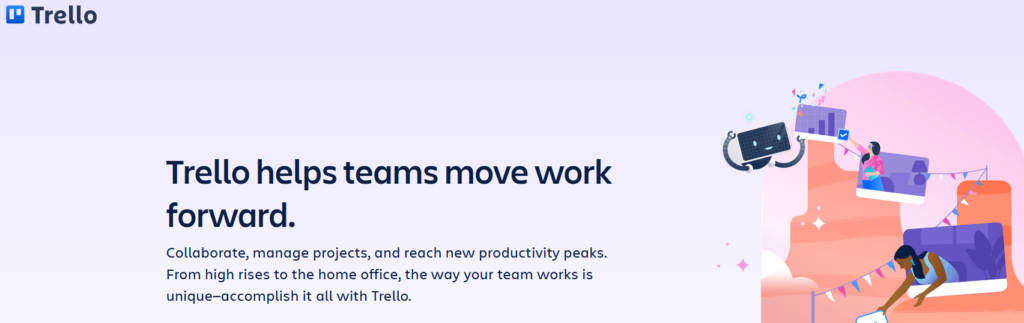
It isn’t only free, it’s also intuitive and easy to use. Trello is designed to be a visual project management tool that organizes your tasks on boards that resemble to-do lists. The boards are arranged chronologically on a horizontal dashboard. Each time a card i. e. a task or a project is finished or ready to go on to the next phase, you can move it to the corresponding board.
Trello’s wide array of tools enable you to use a wide array of project views, create activity logs, and work on iOS or Android devices. The free plan allows you to onboard an unlimited number of members and lets you create up to ten boards. It also allows for unlimited storage for 10MB files.
Say, you want to go the paid route and level up? Trello has plenty of rich features for paid plans as well—including enterprise solutions for teams of 100 or more.
Trello’s free plan is one of the best out there, but they also offer an expanded paid plan and custom packages for enterprise.
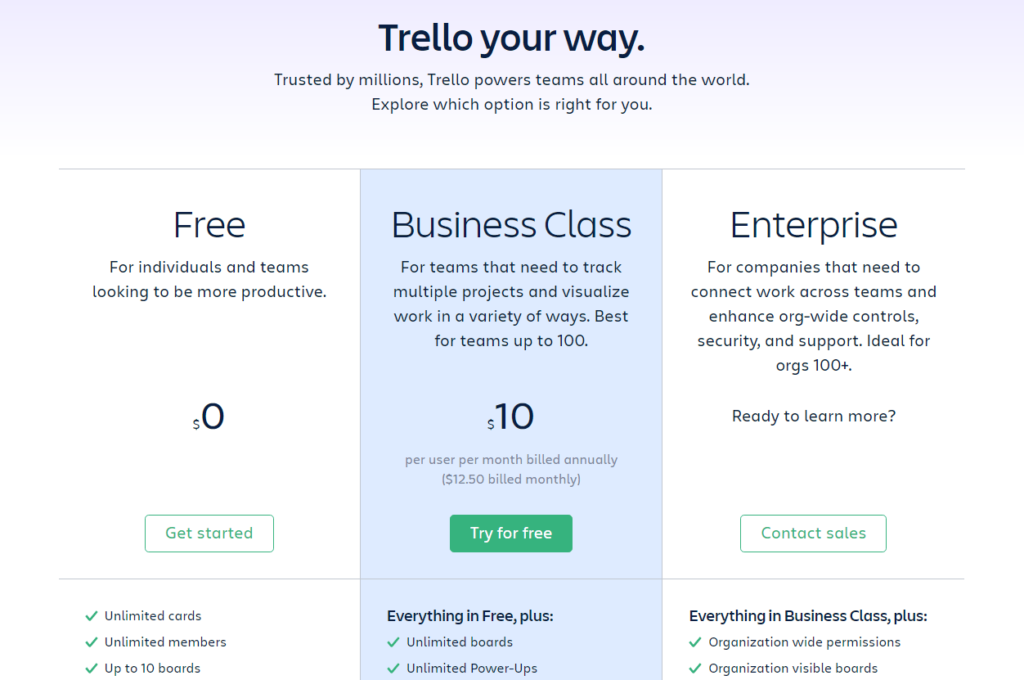
- Free for individuals and teams
- Business Class – $10/user per month
- Enterprise – Contact Sales
The easiest way to start with Trello and take it for a test drive is to get started with it’s free plan. From there, you can always scale into the $10 per user per month plan as your team sees growth.
Get started managing your remote team with a free demo of Trello here.
#5 – Hubstaff — Best For Time Tracking And Productivity Management
- Dynamic activity reports
- 40+ tracking & reporting integrations
- Built-in payroll & invoicing
- First user free
Some teams need to keep a pulse on their time tracking and productivity levels. Especially field service businesses that have to keep track of a number of remote employees on site. Hubstaff enables you to track time and productivity with a number of tools built around a remote workflow.
Depending on the number of team members you need to keep track of, timekeeping can get complicated fast. With Hubstaff’s easy-to-use activity reports and time tracking sheets, your team can be more aware of how exactly it’s spending its time and what tasks give the highest ROI.
It doesn’t matter if you’re dealing with desk work or field work, you can take advantage of over 40 integrations, detailed reporting, offline time tracking, web time tracking, task management, and even payroll and invoicing features.
You can pretty much think of Hubstaff as an all-in-one remote work tool that manages all the basics and then some, especially at the higher pricing tiers.
- Free Forever
- Basic – $7/user per month
- Premium – $10/user per month
- Enterprise – $20/user per month
If you’re one user, you can go ahead and take advantage of Hubstaff’s free tier. For two users and up, you’re looking at either a $7, $10, or $20 per user per month price point.
If anything, you can also take advantage of its 14-day free trial to get a feel for any tier you’re planning on signing on for.
You can get started with Hubstaff here.
How to Find The Best Remote Work Software For You
If you’re wondering how to go about deciding on the best remote work software for you, it depends on a few key factors. While you can take into account the basics like the size of your team, your plans for scaling, compatible integrations, or the constraints of your budget, it can really come down to considering the features your team needs as non-negotiable.
Here are a few additional criteria I looked at closely when considering the top picks on this list. I recommend you take them and use them as your own filters when considering a tool you want to work with.
Project and Workflow Complexity
As I like to often say about work and project management tools, not all of them are created equal— which means some are more equipped to handle certain projects and workflows than others.
While some teams might be in need of effective mind mapping tools, a remote fleet of field service technicians might have zero need for it. Moreover, some remote work software is built for a pretty linear project management process.
Projects that can be handled by simple Gantt charts won’t need the extra expense of onboarding enterprise-level solutions that work across a variety of teams. Being aware of the size of your team and its unique needs in an important step of the process when considering what remote work tool will work with your current workflow.
Onboarding process
Often, the onboarding process can be a bit of a challenge if you work with a completely remote team. While you don’t get the face-to-face interactions and office hours you’d normally get, you can still ease the process of bringing in new talent and scaling once you’ve chosen a remote work tool that makes that process easier for you.
This is especially true if you handle a small team and you don’t have a person specifically in charge of welcoming new employees.
Thankfully, most remote work software comes with plenty of how-to guides, knowledge bases, dedicated communities, and even webinars you can access any time you need.
It’s good practice to check into your remote work software’s support features. Does it have a dedicated support team you can reach out to at any time? Is there a live chat feature you can access at a moment’s notice? Teams need all the support they can get to be able to ship projects and reach work milestones on time. This is even more important if you’re collaborating remotely.
Summary
If you’ve gotten this far, you’ve looked through a list of carefully chosen remote work tools that’ll help your team do their best work.
To recap, Teamwork is ideal for agencies and creative teams that need to collaborate and ship work remotely.
ClickUp is great if your remote team works best by creating highly customizable workflows to track work, deliver projects, and reach their KPIs. Monday.com is a great mid-level option for remote teams that’s intuitive and easy to start using.
Meanwhile, Trello is a great free option for smaller teams on a budget. And last but definitely not least, Hubstaff is an ideal remote tool for managing your teams’ time and productivity.