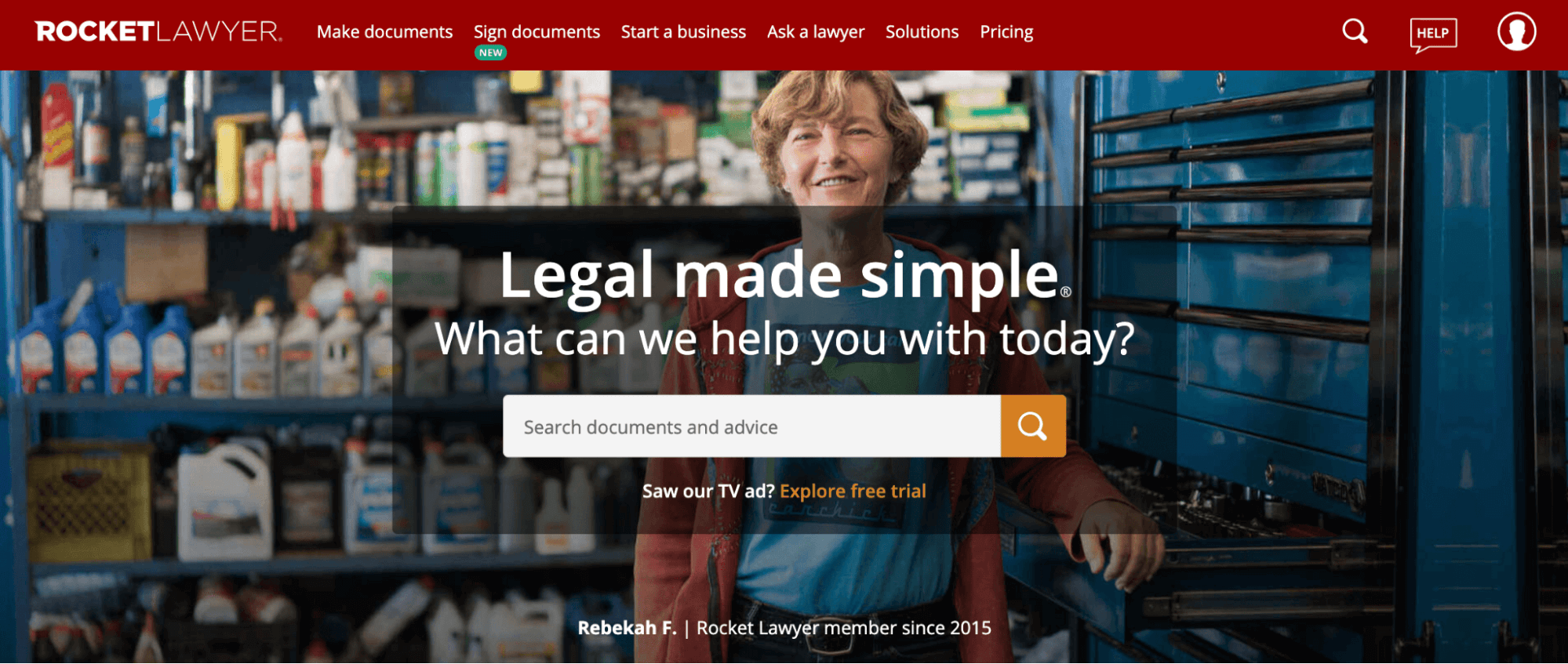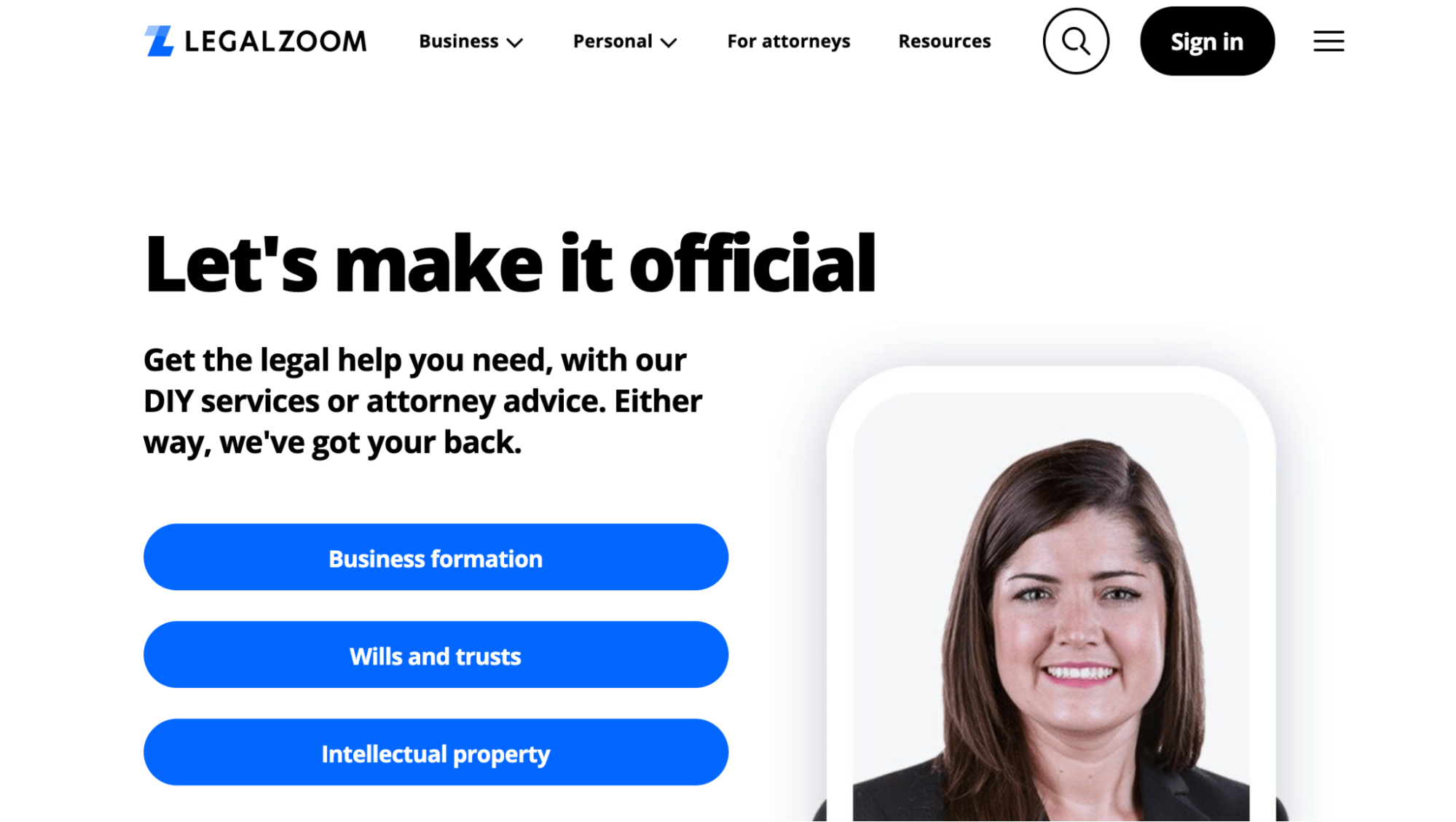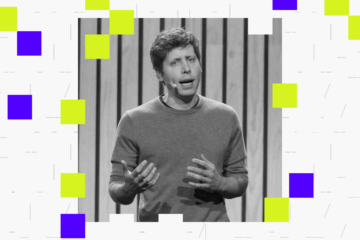Finding qualified candidates to fill open positions at your business can be a job in itself. Once you’ve found the perfect match, you need to officially hire them to complete the process.
Employment contracts are an excellent way to formally set expectations and requirements for new hires. These documents help protect employers and employees alike.
A solid employment agreement sets the tone for success and eliminates confusion for all crucial aspects of this new relationship.
What is an Employment Contract?
An employment contract is a legally binding written agreement that explains the working relationship between an organization and an employee.
Employment contracts are not an official requirement for the hiring process, and these agreements come in all different shapes and sizes. In many cases, a formal offer letter and signed employee handbook may be sufficient enough to cover all bases.
However, employment contracts help eliminate ambiguity in the relationship and clearly define what’s expected of the employee and employer—so it’s typically in your best interest to create a formal agreement.
The Basics of Employment Contracts
The terms of an employment contract will be unique for every new hire. Here’s a closer look at some of the most common elements to include in an employment contract:
Job Description, Duties, and Responsibilities
This is a crucial section of every employment contract. The document must clearly describe the expectations and responsibilities of the job in question.
Rather than focusing on the position’s day-to-day tasks, focus more on the big-picture expectations and responsibilities.
For example, if you’re hiring a food server, you don’t need to add details like “take customer orders” and “bring food to the tables” in this section of the contract. For one thing, those are obvious parts of the job. For another, including too many specific details leaves the door open for employees to say “that’s not my job” when you ask them to do something.
Employment Terms
Employment terms typically fall into one of three categories—full-time, part-time, or fixed term.
Most employers count 40 hours as a full-time job. But the legal definition of full-time employment varies by state. For example, some states define full-time work as 32 hours per week. Part-time employment typically falls within the 20-30 hours per week range but can be anything below what’s considered full-time in that state.
Both full-time and part-time employment terms are defined on a permanent basis with no predetermined end date.
Fixed-term employees are only hired for a certain amount of time. This relationship will have a specific start date and end date in the contract. Unlike independent contractors, a fixed-term employee is treated just like a regular employee for the duration of the contract.
Some employment contracts will include the days, hours, and other elements of the schedule that an employee is expected to work. This is especially true if the employee is expected to work odd hours, like nights and weekends.
A termination clause could be included in the employment terms as well.
Otherwise, you can just include a provision for “at-will” employment. This means that either party can terminate the relationship, with or without cause, at any time.
“Other employment” could be defined here as well. For example, many federal employees aren’t allowed to obtain a second job that conflicts with their official duties.
Compensation
Obviously, the payment terms will be a big part of any employment contract.
This section must clearly define the employee’s salary, wages, or commission that’s been previously agreed upon between both parties. Include pay periods, any bonus structure information, or equity options in the contract as well.
The compensation section should also cover all employee benefits that you’re offering as part of the employment. This could include 401(k) matching, health insurance, dental, commuter benefits, family and medical leave, health savings accounts, and more.
Only include benefits that you’re sure will be offered for the duration of the new hire’s employment. If benefits are subject to change, then it’s best to leave them out of the contract.
Some employment contracts will include a severance pay clause. While you’re not required to offer severance, it can help put employees at ease and make them more comfortable about signing the contract.
Post-Employment Agreements
The contract should include any obligations for the employee and employer to abide by after the agreement expires.
Some employees may be required to sign a non-disclosure, non-solicitation, or non-compete document. This prevents them from sharing trade secrets or stealing customers.
These types of agreements will vary based on the type of business and position in question.
For example, a lawyer working for a law firm may be prohibited from starting their own firm within 50 miles for two years post-employment under a non-compete clause.
Always consult with an experienced contract attorney when you’re drafting these types of documents to ensure that they’re legally binding and you’re getting the protection you need. Any flaws in these documents may not hold up in court.
5 Tools to Improve Employment Contracts
Creating employment contracts can feel like a daunting task, especially for a beginner. But these five tools will make your life much easier as you’re going through the process:
#1 — Rocket Lawyer
Rocket Lawyer is an industry leader in the online legal document space. They help small and mid-sized businesses with legal services ranging from incorporation services to document creation. For just $39.99 per month, you can create as many employment contracts as you need.
Alternatively, low-volume users can use Rocket Lawyer for $39.99 per document. But the monthly fee is a better value, considering you’ll also benefit from certain attorney services. You can use Rocket Lawyer for NDAs, non-competes, non-solicitations, and more. Try it for free with a seven-day trial.
#2 — LegalZoom
LegalZoom has provided legal services to 4+ million customers and 2+ million businesses, making it one of the most popular online legal solutions in existence. The platform comes with employment contract templates that you can customize in minutes. Just answer some simple questions, and LegalZoom will auto-fill the employment contract for you.
In addition to the employment contracts, LegalZoom has contracts for non-disclosures, non-solicitations, non-competes, and any other legal documents you could possibly need during the hiring process. You can also consult with their legal experts to get your questions answered and ensure the contracts are legally sound. Business plans from LegalZoom start at $31.25 per month.
#3 — BambooHR
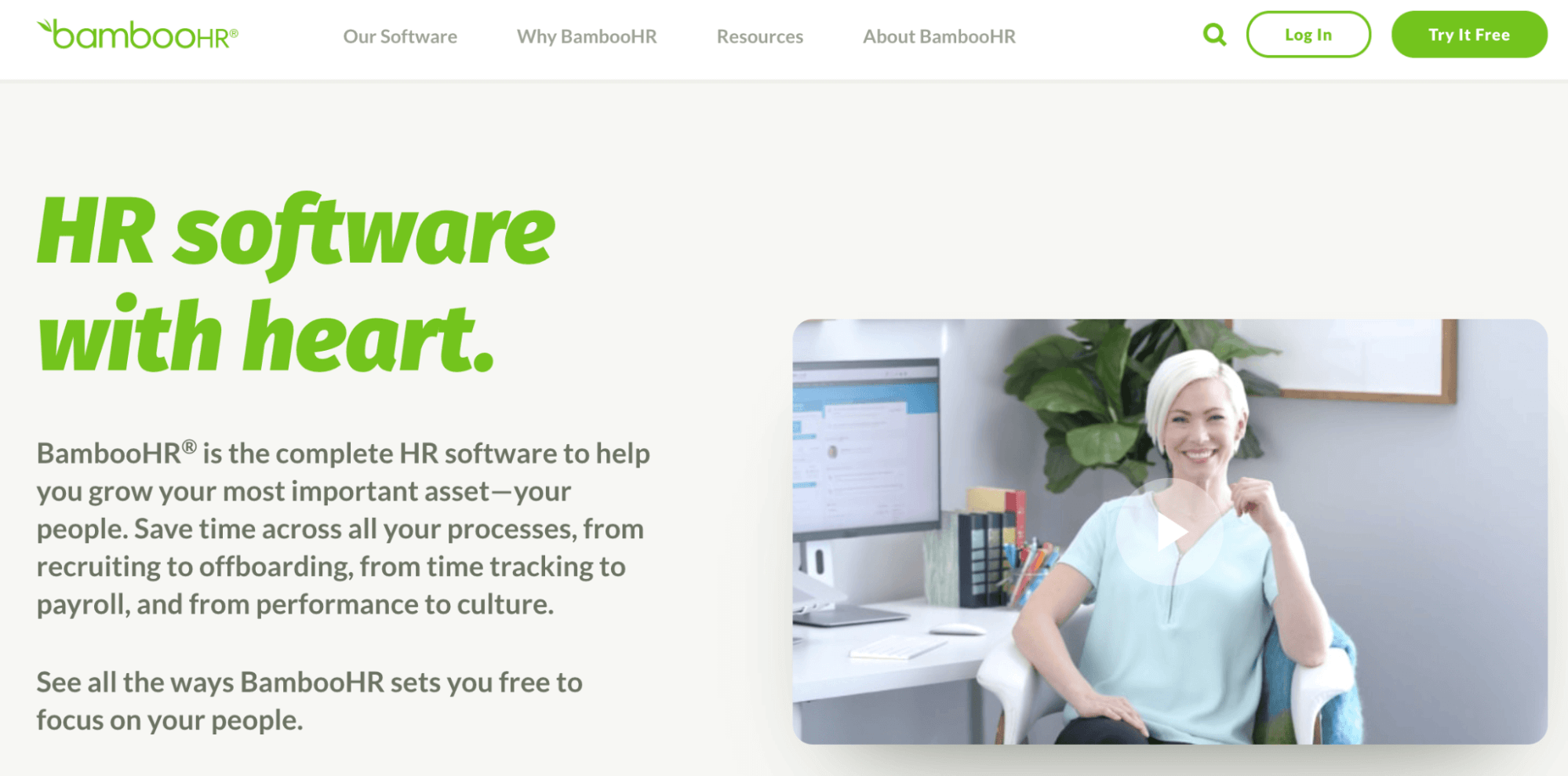
BambooHR is an all-in-one human resources solution with tools for recruiting, hiring, and new employee onboarding. The software comes with a built-in electronic signature feature to help you streamline the onboarding experience. You can distribute employment contracts and collect signatures from new hires more efficiently.
The software even has digital signature notifications and custom workflows to ensure this process goes as smoothly as possible. Once onboarded, all of the employee contracts and other sensitive information can be stored in your BambooHR employee database. Contact BambooHR for a free price quote and demo to get started.
#4 — PandaDoc
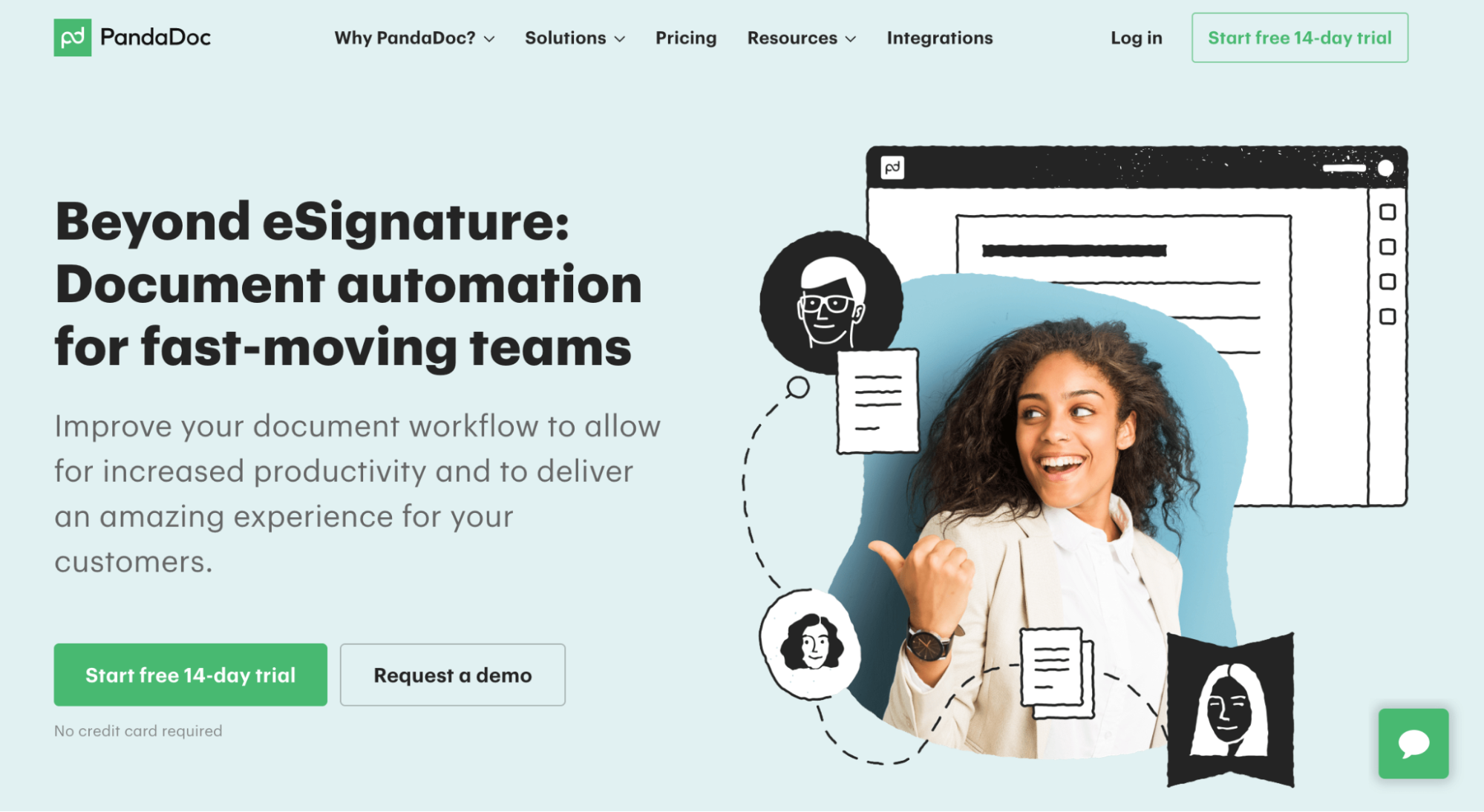
If you’re ready to create an employment contract but don’t know where to get started, PandaDoc has you covered. You can use this platform to get an employment contract template for free. It’s just a matter of filling in the specifics for your business and new hire—then you’re good to go.
To get the most out of PandaDoc, you can take advantage of e-signatures and custom workflow tools. The software is a complete contract management solution, so there are tons of great features to make your life easier. Plans start at $19 per month, and you can try it free for 14 days.
#5 — DocuSign
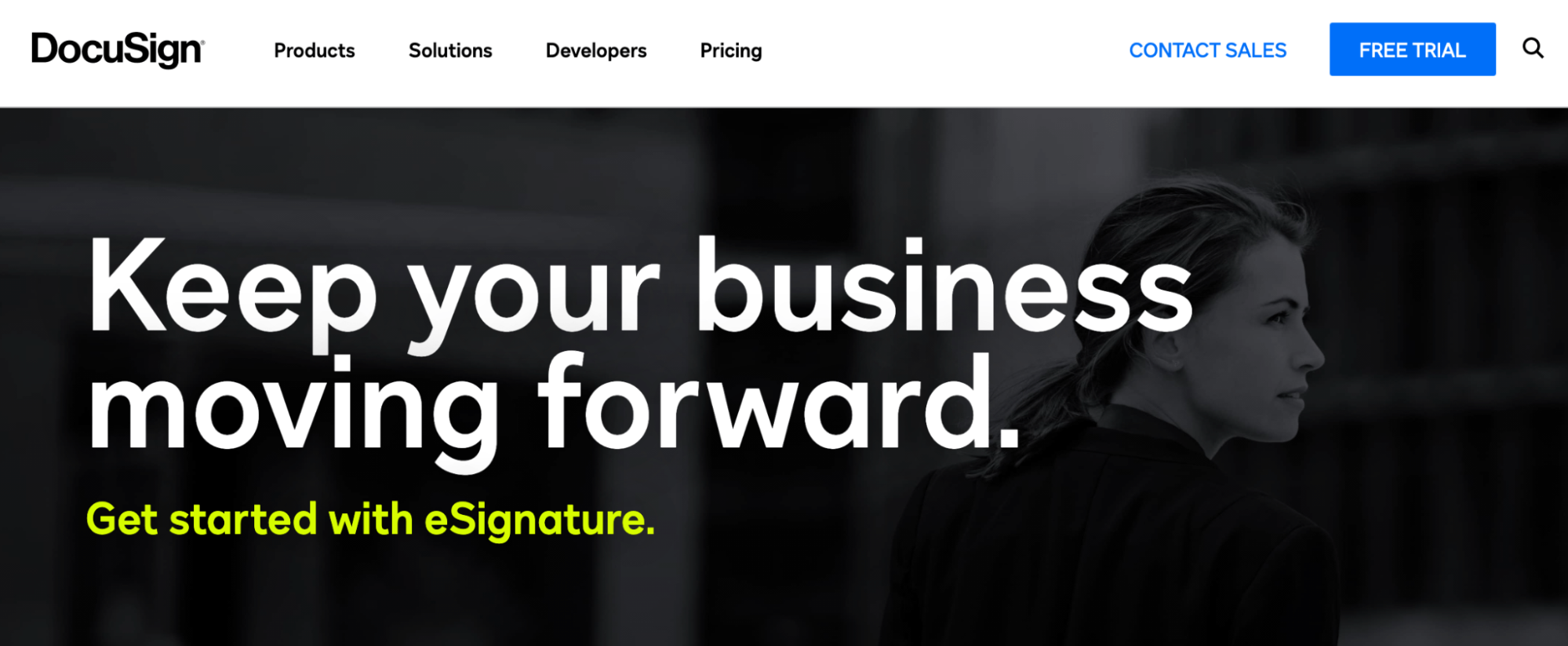
DocuSign is arguably the most recognized name in the electronic signature space. Over 750,000+ customers have used this platform to facilitate hundreds of millions of signatures worldwide. The software is perfect for electronic signatures and contract lifecycle management.
Any business can use DocuSign to send, sign, and collect signatures for employee contracts. Whether you just need to do this for a single employee or need to hire at scale, DocuSign has you covered. Plans start as low as $10 per month, and you can try it for free with a 30-day trial.
4 Tricks For Creating Employment Contracts
To get the most out of your employment contract experience, follow these quick tips and best practices. As a beginner, these simple hacks will make your life much easier.
Trick #1: Use an Employment Contract Template
Creating any legal document from a blank page is intimidating, and it’s not something that I can recommend with confidence. Instead of working harder than you need to, start with an employment contract template.
You can find these documents from dozens of resources online, including some of the tools listed earlier in this guide.
From here, it’s just a matter of filling in the terms of employment for your business and that specific employee. You can always add, omit, or customize these templates further based on your needs.
After you’re done customizing the first template, you can reuse most of it for future contracts. Lots of the information on there will be boilerplate. In many cases, it’s just a matter of changing the employee’s name, start date, and payment details.
Trick #2: Consult With an Attorney
Most business owners and HR reps are not legal experts. Any time you’re creating a legally binding contract, you need to seek advice from legal counsel.
Lots of people try to create an employment contract on their own but leave out crucial details that put the business at risk. In some cases, the documents are done so poorly that they would never hold up in court.
Avoid these headaches by making a five-minute phone call. Alternatively, you can live chat with a lawyer online. Even if you want to create the document on your own, make sure your lawyer reviews it before sending it off to the new employee for a signature.
A lawyer might be a bit more expensive, but this cost is marginal compared to the headaches and potential fees down the road associated with a botched contract.
Trick #3: Consider the Position Before Drafting a Contract
As previously mentioned, not every employee needs to have a contract. You can save yourself a lot of time by skipping the contract altogether if the position doesn’t call for it.
For example, if you run a local ice cream shop and hire college students part-time in the summer, you probably don’t need a long, formal legal document. But if you’re running a mid-sized marketing agency and hiring a new CFO, an employment contract would be more appropriate.
For employees who will be performing a very specific knowledge-based or skills-based job, employment contracts are fitting here as well. This is especially true if they’re dealing with sensitive information.
Trick #4: Be Flexible
It’s important to understand that an employment contract is not a one-way street. The two parties (employee and employer) are both protected by the contract.
Some business owners make the mistake of getting too specific in a contract that benefits them immediately, only to discover that the contract no longer fits their needs down the road.
For example, let’s say you hire someone full-time for a two-year contract. But six months later, your business scales, you do some restructuring and decide you no longer need that position. Firing that employee without cause could be seen as a breach of the contract, as long as the employee is upholding their end of the deal.
So try to avoid locking yourself into specific terms that could change in the future.
What to Do Next
Now that you understand the basics of an employment contract, it’s time to start creating these documents for new hires.
For growing businesses that want to improve every aspect of the hiring and onboarding process, take advantage of HR software. The best HR software will help improve your hiring workflows and manage the complete employee life cycle.
If you’re going to use e-signatures and send multiple documents beyond a single employment contract (like NDAs, non-competes, etc.), you should also invest in a solid contract management solution.