If you’re looking for a unique way to handle project management in your company, then Smartsheet may be for you. While other project management apps are somewhat similar and sometimes can only be differentiated by a few different feature add-ons, Smartsheet is something completely different. It is so different, in fact, that it technically isn’t a project management app, but rather a work management platform.
Smartsheet is a platform loved by many–over 80,000 brands use it for both project management and work management. The spreadsheet look of the program is familiar to those of us who have years of Microsoft Excel experience, and many people find comfort in the appearance. But don’t be fooled by the way it looks. Smartsheet allows you to do so much more than Excel. It has a wide range of project management tools including:
- Document management
- Project reporting
- File sharing
- Task management
- Timeline tracking
- And more
The versatility of Smartsheet sets it apart from other project management apps, as it is can be used for such a wide variety of things within a company.
Smartsheet Pros and Cons
Pros
- Versatile
- Highly customizable
- Great template options
- Allows for automated workflows across spreadsheets
- Scalable
Cons
- Doesn’t update in real-time
- Must manually choose how often it autosaves
- Steep learning curve
- More expensive than competitors
How Smartsheet Compares to Top Project Management Software Options
Smartsheet is technically considered a project management app, but in reality, it is much more than that. Smartsheet calls itself an “enterprise platform” that helps drive work and innovation in your company.
So while it did not make our list of top project management software, it can be said that it did not simply because it is hard to categorize it as just a project management tool.
Other apps on our list focus their attention on project management and do a great job of it. The top pick for us is Zoho Projects. This cloud-based project management software helps to plan projects, assign work, manage resources, collaborate with your team, and much more.
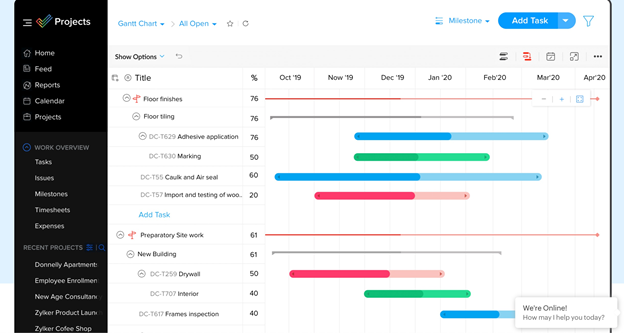
Regardless of what your project is, Zoho Projects has the tools to help you successfully see it from start to finish.
The interface is one of the reasons it landed the top spot on our list, and once you see the demo, you will understand why. It is simple, straight-forward, and easy to navigate. No one wants to waste their time trying to figure out another app. The purpose of adding a project management platform to your company is to simplify things, and Zoho Projects will do just that.
Another thing that we love about Zoho Projects is that you can easily track hours, whether they’re billable or non-billable. This is ideal for companies trying to ensure that teams are working at high levels of efficiency, and also ideal when you’re billing clients for time spent on their projects.
Wrike is another app that made it on our top list, in the #2 spot. This project management solution is used by over 20,000 businesses, including large ones like Verizon and Airbnb. Marketing and creative teams will love using this software, as it has tools specific to campaign management where teams can track progress, collaborate, and check out the results of campaigns.
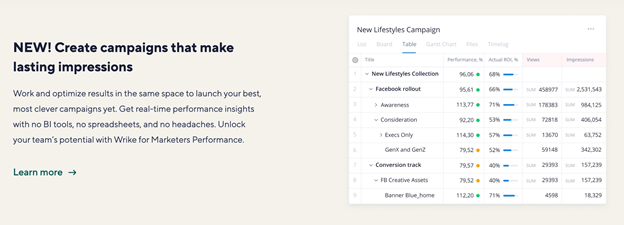
Wrike also offers great templates that cut down on time spent trying to organize project management. Whether you’re using the templates or starting from scratch, Wrike is highly customizable and provides a bunch of great add-on features that your company can stand to benefit from. These include things such as Wrike Integrate that allows you to integrate other tools you use, as well as Wrike Analyze that shows real-time insights into progress and performance.
If you are looking for a more traditional project management app, then Zoho Projects and Wrike and great options. But if you are looking for an all-encompassing management software tool, then Smartsheet is for you.
Smartsheet Project Management Capabilities
The most important thing to think about when deciding which project management software is best for you is what you’ll be using it for.
Are you looking to track time? Project progress? Ideas? Or much more than that? If you’re looking for something more simple that doesn’t require a lot of features, then Trello is a great choice. This is perfect for smaller projects and smaller teams.
However, if you are looking for more advanced management, and maybe even management that goes beyond projects and into big-picture company management, then Smartsheet is the best choice for you. It combines interactive spreadsheets with basic project management tools and also throws in templates, web forms, and the ability to automate.
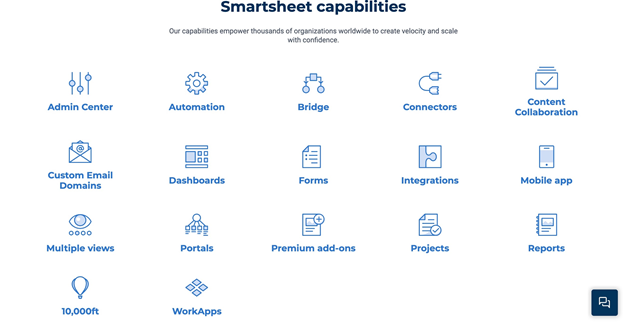
The advanced features in Smartsheet make it the best choice for those looking to streamline a lot of processes in their company and get the most out of the project management, from start to finish.
Smartsheet Team Size
Another thing to consider when choosing which project management app is best for your company is the size of the team that needs access to it. Do you have only one small team that focuses on seeing projects through? Or do you have projects that require management across several different teams?
Some project management apps are best for small teams, like Trello.
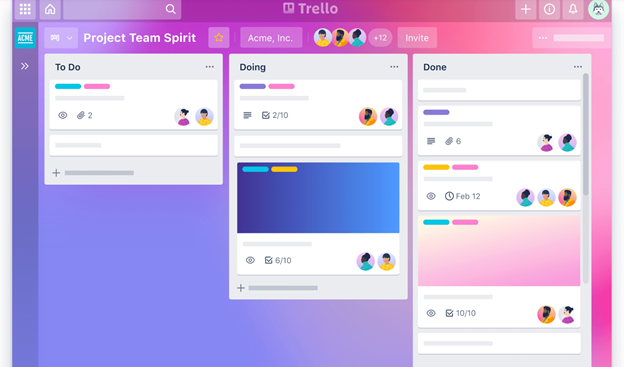
This more simple approach to project management does not complicate what doesn’t need to be complicated and keeps things basic for smaller teams to easily manage. However, if you have a bigger team that necessitates lots of organization and you aren’t able to keep things simple, then Celoxis may be the right fit. This software is geared specifically towards enterprises and large corporations with complex projects.
As for Smartsheet, it is a great option whether you have a small or a large company. The features benefit any size of company and help to increase productivity for all team members, whether it’s 5 or 5,000. The flexibility of Smartsheet allows you to use it differently depending on your team size, which is why it’s a great option for all-sized companies looking for enterprise software that will simplify things in your company.
Smartsheet Ease of Use
If you want your team to learn and utilize a project management app, you want it to be something they can easily use. For something simple and easy, TeamGantt is a great option.
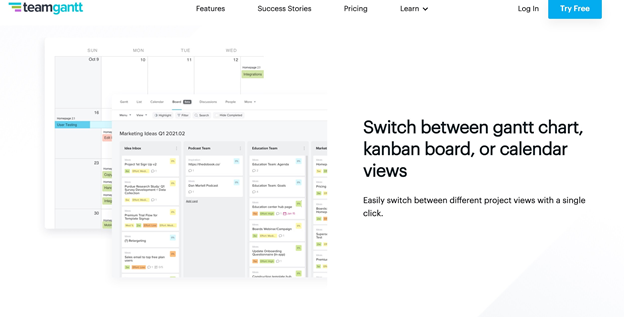
This software is ideal for beginners who are just starting out on using Gantt charts for project management. These charts are over 100 years old and have completely changed the way that projects are managed. TeamGantt is perfect for learning this but does limit you when it comes to additional features.
If you are looking for something with more features, then Smartsheet is what you want. However, those additional features do come with a bigger learning curve. That is one of the struggles that people have with Smartsheet–it is not easy to learn. Once you have the hang of it, it works great, but it does take some time and patience to get to that point.
To get to a place of comfort in using Smartsheet, we suggest fully utilizing their YouTube channel. This provides some great how-tos and other videos that will help you and your team learn this software without having to trial-and-error your way through everything.
Since everything in the app is built on spreadsheets, your team should feel confident going into using the app. Most people have had experience with spreadsheets and the layout of Smartsheet does provide a level of comfort and familiarity that your team will enjoy. It makes the steep learning curve a bit easier.
Smartsheet Features
When it comes to features, Smartsheet has no shortage of them. This software provides option after option for companies to use and make their workflow better. Here are some of the top features.
Reporting. Smartsheet gives you access to reports that let you know where projects are in the timeline — which ones are due soon, which ones are past due, which ones need to be assigned, which ones are completed, and more. You can even set up Smartsheet to automatically create and send out reports regularly. For example, you can opt to have the progress report sent to you every Monday morning so you know what teams to reach out to regarding the project. The reports can quickly and easily be accessed to save time and increase productivity.
Alerts. When working on a project, especially one that involves a few different teams, deadlines are crucial. Team B can’t do their work until Team A has finished theirs, and you don’t want to have any team sitting around and waiting for others to get their work done. That’s where the alerts feature of Smartsheet comes in strong. You can automate alerts for approaching deadlines and tasks that are nearing that go out to relevant team members. You can also set it up to get notifications when parts of the project have been completed. This is key in holding everyone accountable for their work, increasing productivity, and streamlining the workflow.
Collaborating. Smartsheet keeps all project information, notes, and files in one place so that collaboration becomes a smooth and easy process. All the information for a project can be accessed from any web browser or device.
On-the-go. Whether you’re on your desktop at home or on your smartphone across the world, you can access all of Smartsheet — as long as you have an internet signal. This means that approvals can happen on the go, as well as the viewing of files, attachments, and more.
Automations. Within the spreadsheets, Smarsheets provides automation options that can help the process. For example, “when X occurs, do Y.” This could be a reminder to follow up with a client or it could be something more complex like assigning tasks from a web form.
Proofing. Smartsheet allows for proofing in a way that will clarify exactly what is needed. You can upload a file that needs to be discussed, and any necessary parties can make comments on the file using a variety of markup tools.
Smartsheet Pricing
Smartsheet has a few different plans that depend on your company’s needs.
There are 2 plans in the Standard option, which is best for small businesses.
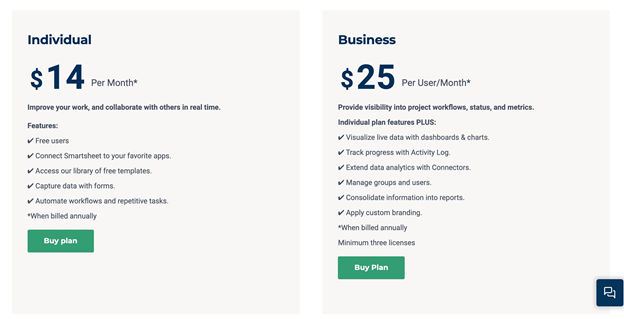
The Individual plan is $19/user/month when billed monthly, or $168/user/year when billed annually. This plan includes some of Smartsheet’s great features but does not include key ones such as tracking progress and managing users.
The Business plan is $32/user/month when billed monthly, or $300/user/year when billed annually. This plan offers everything the Individual plan, but also the Activity Log feature, the ability to customize dashboards, the ability to report, and the ability to manage groups. Please note that the Business plan requires purchasing a minimum of three licenses.
Then, there are two Enterprise-level plans: the Enterprise and the Premier. The cost for these is not listed on the website and requires a call to the company for a quote. These plans are meant for large companies that need much more administrator and security controls than smaller ones.
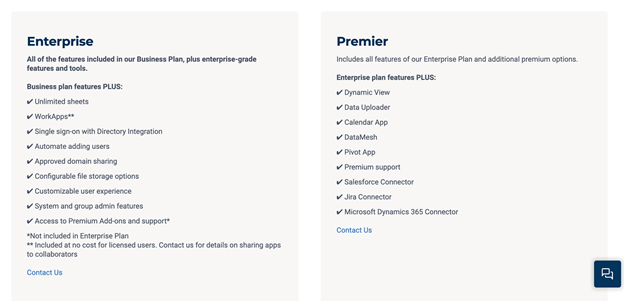
There is no free plan with Smartsheet, but you can get a free trial with a business email address. The trial is quite limited, however, and doesn’t allow you to publish any Smartsheet forms, though it does let you get comfortable with them to see if you like how they work.
Smartsheet 10,000ft
If you’re looking for a premium resource and portfolio management system, 10,000ft is something to try. This product helps teams make a variety of decisions including project planning, team capacity, budget forecasting, hiring needs, and more — all in real-time. This software gives you a big-picture idea of project management by allowing you to look across projects and track multiple teams at once. By doing so, you can see the effect any changes to the business plan make on the rest of the teams and the process. Also, it helps you to learn from mistakes made in past projects and more clearly set things up for the future.

10,000ft also provides great software that simplifies time tracking. This means your team has to spend less time worrying about tracking their time and more time focusing on the actual project. And when it comes to planning projects, 10,000ft helps you clearly visualize scheduling and managing so that no matter where you are, you can see where your team is at.
Smartsheet Brandfolder
This digital asset management software allows marketers and creatives to do their work better and more efficiently. What sounds like a glorified storage space for digital assets is far more than that. With Brandfolder, you can organize, distribute, and analyze all digital assets in one location.
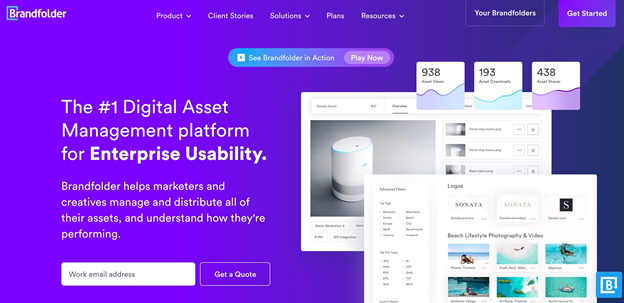
Rather than waste time trying to track down assets, Brandfolder makes it easy to access everything in one place. This place also allows you to share and distribute assets with colleagues. You can do this by granting people access via embedded APIs on a website, a saved search, or shared links.
Another feature of Brandfolder that you will love is its ability to generate custom reports that will help the productivity of your marketing and creative teams. On top of that, you can use this platform to spot upcoming trends in branding.
Summary
When you are looking at the bigger scale of project management, Smartsheet provides more than most companies need. However, for some, it provides the right amount. If you are someone looking for a more simple project management solution, then Smartsheet is not for you. However, if you are looking for more in-depth, detailed management of not only projects but also general work, then Smartsheet is a great option. It helps put many processes involved in project management all in one place so that your team can easily and quickly access what they need. Smartsheet, once learned, will help your team streamline project processes and will help to build overall greater success in projects now, and for the future.


