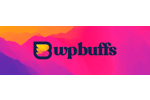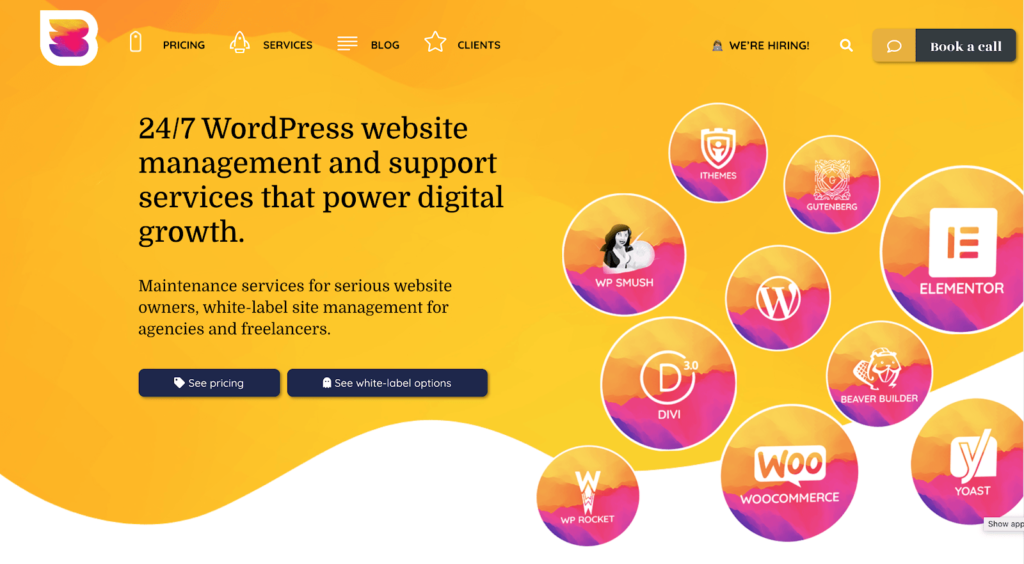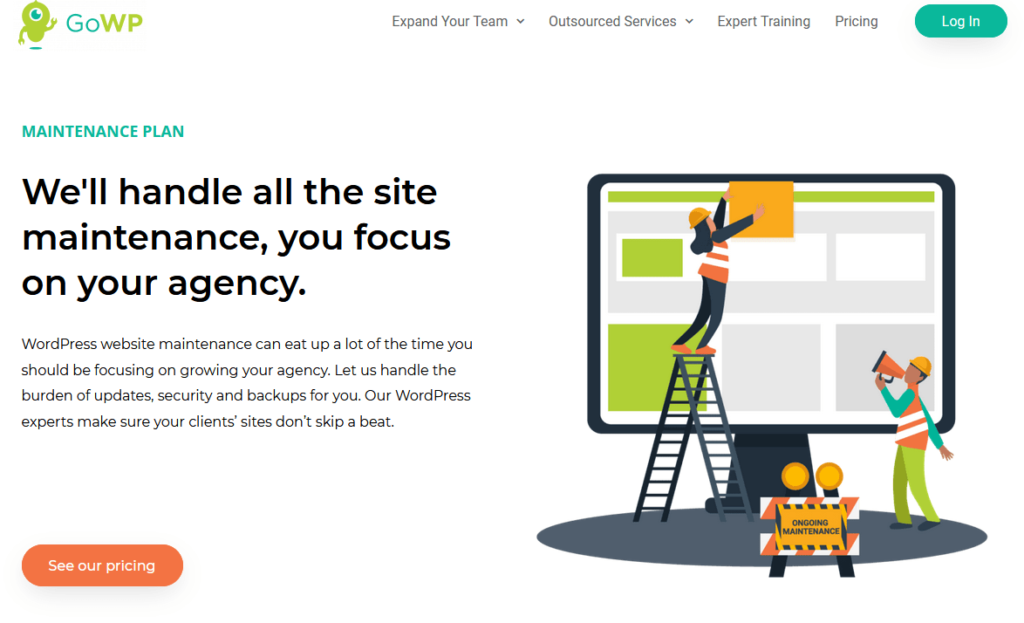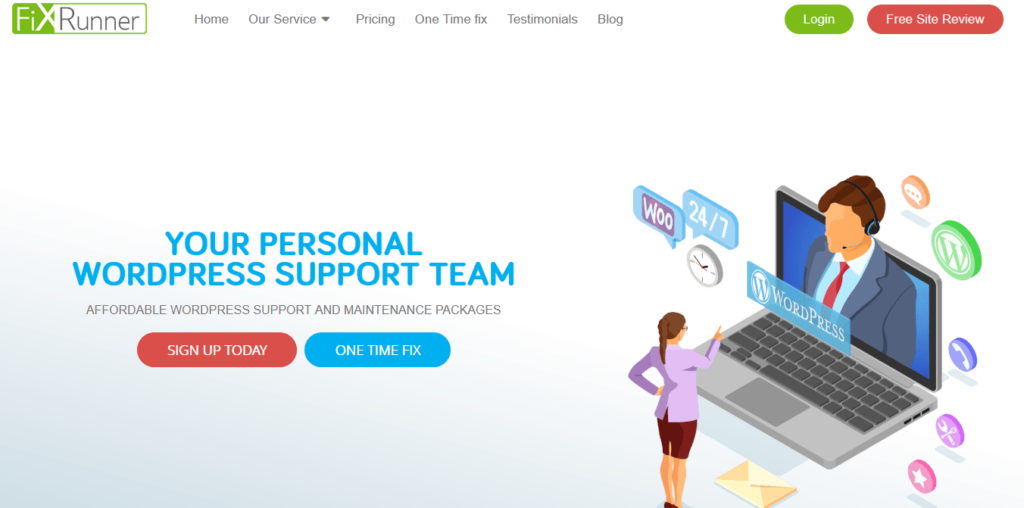In the 1990s, websites were a set-it-and-forget-it proposition. But now, running a website is a full-time job.
You have to keep it secure, make sure everything runs properly, and that loading times are under two seconds.
Think of it as maintaining a vehicle. If you don’t give your website the care it needs, it won’t run properly and will glitch from time to time.
But taking care of sites can be very time-consuming.
Luckily, similar to how you can hire a person to take care of your vehicle, you can use WordPress maintenance and management services to ensure everything runs optimally.
These services are like your fairy godmother. You can use them to tackle spam, errors, and hacks and keep your WordPress website in top condition—all without your active involvement. Even mundane tasks like security checking, plugin and theme updates, and website backups are taken care of.
Are you tempted to try one? Awesome.
Here are my top five WordPress maintenance and management services you can use for your website.
The Top 5 Best WordPress Maintenance and Management Services
- WP Buffs – The Best for White-Label Service and Ecommerce Stores
- GoWP – The Best for Freelancers and Agencies
- FixRunner – The Best for Affordability
- WP Site Care – The Best for Custom Website Development Work
- Maintainn – The Best for Running Regular Website Tests
#1 – WP Buffs – The Best for White-Label Service and Ecommerce Stores
- Unlimited site edits and upgrades
- 24/7 site monitoring and customer support
- Basic and custom plans available
WP Buffs has been the go-to for WordPress site owners looking for individual or business website maintenance.
It enhances site performance, performs regular maintenance checkups, and troubleshoots security problems, which, in turn, allows you to make bold decisions concerning your website. It’s a reliable management service that prioritizes your digital growth, with its 24/7 site monitoring, website edits, and emergency support.
I highly recommend WP Buffs for ecommerce owners and those looking for a white-label service. This is because it can easily maintain complex online stores—provided you opt for their highest-paid plan—and offers a white-label service that lets you use the platform for your clients. Thus, you can use this service to host your clients’ WordPress websites as if they were your own.
Upgrading plans will give you access to advanced features, such as WordPress speed optimization, priority support, malware removal, unlimited 24/7 website edits, mobile and tablet optimization, and free premium plugins like iThemes Security Pro, WP Smush Pro, and WP Rocket, among others.
Key Features
- Plugin configuration
- Website optimization
- Security optimization
- Unlimited website edits (content updates and CSS tweaks)
- WordPress theme, plugin, and core updates
- Daily cloud backups
- Emergency support
- Malware removal
- Around-the-clock monitoring
WP Buffs offers three plans to users:
- Maintain — $56 per month billed annually
- Protect — $123 per month billed annually
- Perform — $164 per month build annually
Other than these, you can also opt for three custom plans:
- Custom — $290 per month billed annually
- Custom Pro — $373 per month billed annually
- Enterprise — Starting at $750+ per month
You can get started by scheduling a discovery call with WP Buffs today.
#2 – GoWP – The Best for Freelancers and Agencies
- Daily developer time available
- Unlimited page builds
- Visual before/after site comparisons included
- White label service available
If you want a resourceful, flexible, and responsive WordPress management and maintenance service, GoWP is all you need.
It’s a white-label service primarily designed for agencies and freelancers. You can add this service as a value-add for your clients if you’re using Elementor to build client sites.
They have a Visual Validator software that checks your site after installing plugins. It takes snapshots of up to 20 pages of your site to compare with previous versions. The team receives an alert immediately if there’s any discrepancy, which allows them to tackle problems right off the bat.
Other than this, you can expect update management, security scans, daily backups, malware cleanup, and so on.
GoWP provides unlimited page builds and at least two hours of daily dev time to their top plan subscribers. These features can be useful for users who don’t have the time to add new content to their sites or lack design skills to create attractive landing pages.
In short, GoWP can take the best care of all your website maintenance and support needs.
Key Features
- Daily backups
- Daily security scans
- WordPress core, plugin, and theme updates
- Malware removal
- Content edits
- 24/7 support
GoWP offers four subscription plans to users:
- Maintenance — $29 monthly per site
- Content Edits — $79 monthly per site
- Page Builds — $1,299 monthly
- Dedicated Developer — $2,299 monthly
Schedule your onboarding call with GoWP through their website today.
#3 – FixRunner – The Best for Affordability
- Most features for the price
- Customer support within minutes
- Uptime monitoring included
- Free consult for WooCommerce sites
FixRunner provides inexpensive pricing plans for those who don’t have the budget to splurge on WordPress maintenance and support. What’s more, this affordability doesn’t come at the cost of features.
Users get personal WordPress support, website speed optimization, secure updates, 24×7 security, cloud backups, and uptime monitoring.
The customer support is also super fast.
You just have to explain the issue and give your credentials to your website, and the issue will be solved within minutes. You see, the experts debug the problem in the staging environment, eliminating the need to take down your site, which keeps downtime minimal.
The service will also optimize and secure your site for maximum performance, so you don’t have to spend extra time looking after your website. WooCommerce website owners can avail of a free consultation to boost results.
Key Features
- Fast and reliable service
- Urgent support request
- White label support for agencies
- Automatic daily offsite backups
- WordPress core, theme, and plugin updates
- Uptime monitoring with immediate downtime alerts
- 24/7 security scans
- Speed optimization
FixRunner offers three plans:
- Premium — $59 per month
- Rocket — $89 per month
- Advance — $149 per month
Keep in mind that you have to take a minimum subscription of three months for every plan.
You can purchase a plan on their website or schedule a free website review with a FixRunner WordPress expert.
#4 – WP Site Care – The Best for Custom Website Development Work
- CSS tweaks and plugin configurations included
- 1-hour issue resolution
- Automatic offsite backups
- Version control w/ GitHub
The brainchild of Ryan Sullivan, WP Site Care is a feature-rich WordPress maintenance and management solution that takes care of regular backups, site maintenance, security, and updates.
It can take care of both basic maintenance and custom development work based on the plan you choose. For custom development work, WP Site Care goes beyond performing mundane tasks and can tweak CSS, optimize website aspects, and configure plugins—all of which will make your life so much easier.

The support team is also incredibly efficient.
If you encounter any problem or issue, you can raise a support ticket, which is addressed within an hour. The company also has a 100% rating in its Customer Happiness report. This speaks volumes about the service’s efficiency and dedication when it comes to their customers.
WP Site Care has a unique Walkie Talkie feature that lets you send requests directly from your WP dashboard, saving you the hassle of back and forth emailing.
Besides the basic features, you can also avail of ecommerce support, CloudProxy firewall, priority support, uptime monitoring, and version control with Github.
Key Features
- 24/7 real-time security monitoring with Sucuri
- Sucuri firewall—provided you choose the higher-tier plan
- Hack cleanups (for an additional fee)
- Automatic offsite backups to Amazon S3, either daily or hourly, based on your plan
- Managed core, plugin, and theme updates
- Uptime monitoring
- Version control with GitHub
WP Site Care doesn’t have any pricing information on its website. You’ll have to request a custom quote, which you can easily do through their website.
#5 – Maintainn – The Best for Running Regular Website Tests
- Each user gets a dedicated developer
- Weekly plugin, theme and WP updates included
- Trusted by Microsoft
- Weekly website status reports
Maintainn was created by WebDevStudios, whose clientele includes bigshots like Microsoft and Campbell’s. So you know this is a WordPress maintenance and support service that you can trust.
Maintainn offers design, development, and security services, along with excellent support that includes live chat and email support channels.
Every Maintainn subscription plan includes the weekly plugin, theme, and WordPress updates. Plus, you get 24×7 security monitoring to keep hackers at bay. Your site is backed up regularly, with the backup files stored off-site for safekeeping.
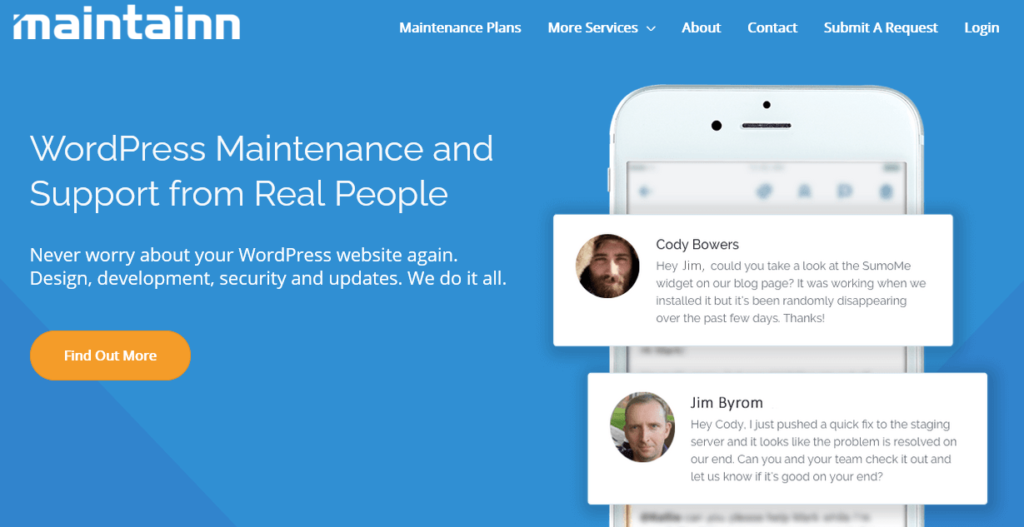
You also get a weekly report that details everything Maintainn has been doing to your site.
The service sets you up with a staging environment, making it easier to run various tests. What’s more, you can migrate your WordPress site to another web host easily as well.
In a bid to prioritize developer loyalty, Maintainn gives its users a dedicated developer for the full duration of their subscriptions.
Key Features
- Daily offsite backups
- 24/7 website security monitoring
- Free Website and data migration
- Instant support from experts
- Custom development at discounted rates
Maintainn offers three plans to users:
- Standard — $54 per month
- Professional — $164 per month
- Enterprise — $274 per month
The above prices are payable quarterly, but you can also opt for monthly payments. You can purchase a plan through their website today or contact them for more information.
How to Find the Best WordPress Maintenance and Management Services for You
You’ll find all kinds of WordPress maintenance and management services on the market.
While having options to choose from is great, it also makes things slightly tricky when it comes to making a choice. And to make the right choice, you need to have a clear understanding of what to look for.
Before we discuss the different criteria, ask yourself the following question: What problems have I encountered—or am currently experiencing—with my WordPress website?
Note everything that comes to mind. This will give you a clearer picture of the areas you want the most help with. This can include themes and plugin conflicts, troubleshooting problems, website downtime, custom code maintenance, and so on.
With that out of the way, here are a few other criteria is to keep in mind:
Efficient Customer Support
Your prospective WordPress maintenance and management service should be able to fix bugs, improve and optimize performance, and address various security vulnerabilities ASAP. If not, it would be better for you to look for other options.
Find out whether the company can identify and tackle website vulnerabilities, WordPress plugin errors, and bad updates. I recommend going through customer reviews to get a better idea about the service team’s efficiency.
Emergency Support Availability
Even if you don’t think you want emergency support, it’s something that you should keep an eye out for. After all, even a small glitch, human error, or hack can lead to extensive downtime, which will cost you heavily both in terms of revenue and goodwill.
One-time emergency fixes are generally changeable, but you can opt for an advanced WordPress maintenance contract that includes emergency support as a part of the plan. Several WordPress maintenance and support services offer emergency support as a part of their higher-tiered plans.
Be sure to check the fine print here, as a few providers tend to limit their WordPress emergency support to a fixed number of repairs.
Offers Basic Maintenance
Your prospective service should cover basic maintenance tasks.
I’m calling it basic because specific tasks are the whole point of investing in a WordPress maintenance and support service. If a prospect doesn’t offer these features, it would be better to skip them and look elsewhere.
Here’s a list of the basic maintenance tasks that should be included in your plan:
- Initial repair services
- Website health check
- Security tweaks
- Cloud backups for WordPress website and database
- WordPress core, themes, and plugin updates
- Security and malware scans
- Periodical reports
Talk to your prospective service’s support team to get an idea of what their subscription package includes. Only proceed when you’re 100% sure that the basic tasks are checked off the list.
Includes Needed Advanced Features
Some advanced features in your WordPress maintenance and support service will be necessary, especially for ecommerce websites and larger businesses.
If you find yourself wanting advanced features like live uptime monitoring, WordPress theme updates, tune-ups, website changes, and SEO, make sure that your prospect service has them on offer.
Summary
Maintenance and support don’t sound glamorous, but they’re both a prerequisite if you want to keep your website in good shape.
Every service option listed above can troubleshoot errors, clean up all unnecessary files, and boost loading times, among several other things that keep your WordPress website functioning optimally.
So why wait? Rest easy, and let these services look after all your upkeep needs.