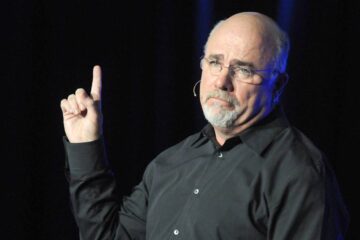We spent six days with Apple’s second-generation HomePod putting it to the test with all sorts of requests and music playback to see if it is worth it.
The return of Apple’s HomePod speaker is just a few days away with shipments beginning on Feb. 3 and I’ve spent the past six days using a pair of them. Specifically, a second-generation HomePod in “Midnight” and one in white.
It’s much more feature-packed than the original, with a clear focus on providing rich, immersive audio while also dabbling in the smart home. The HomePod acts as a smart home hub with the ability to get devices online, can tell you the temperature or humidity levels, and lets you ask Siri for anything hands-free.
Much like the HomePod Mini, this is a smart speaker for Apple users and those in the ecosystem. Meaning that you’ll need an iPhone to set one up and to truthfully get the most of it. So wondering if it’s worth the $299 price? Ahead, I’ll break all that down and let you know who it is best for.
Apple HomePod in Midnight or White ($299 at B&H Photo)
The Arena Media Brands, LLC and respective content providers to this website may receive compensation for some links to products and services on this website.
Similar Looks With a Larger Glow
In terms of looks, Apple (AAPL) – Get Free Report didn’t change much. Like the first-generation, HomePod 2.0 is a wide, circular smart speaker that stands at 6.6-inches tall and 5.6-inches across. It’s also fairly light at 5.16-pounds and most of that weight comes from the hardware inside.
The outer shell opts for a soft, mesh like most smart speakers on the market. The Echos, Nest Audios, HomePod Mini, and even the original HomePod all opt for this type of design. It not only makes it feel a bit more comfortable in the home, but here it’s designed for acoustics. The various woven elements help to guide audio out, and on the HomePod it pushes sound out in all directions. Apple also describes it as seamless and I’d agree as I couldn’t spot any seams.
One of the bigger changes here is that the power cord is removable–on the back you’ll see a port and this is where you’ll connect the HomePod to power. The cable included with the smart speaker is thick, woven, and color matched to either white or Midnight. As for the two shades, the white variant is made from 30% recycled materials, while the Midnight fabric is made entirely from recycled materials. The bottom still features a rubber surface that’s designed to keep the HomePod in place while it’s pumping out tunes.
The most significant design change lives up top and involves the screen. While there isn’t really new information being shown and the dream of a HomePod with a true display contains to be just that a dream, the top surface is larger. It gives one more control with tapping to play or pause among other controls and it can glow brighter, and larger in different colors.
Rather than having the volume controls appear after a touch like on the original HomePod, the “+” and “-” are now etched into this backlit touch surface which makes it easier to adjust the volume at a moment’s notice. When playing back music, the HomePod’s top will glow in colors that resemble the album artwork of what you’re listening to and when communicating with Siri it will glow with all of the colors you’d expect.
To sum it up, the HomePod looks like what we’ve all come to expect from a HomePod and in general a smart speaker. The new Midnight color is nice and in some lighting scenarios it does show some blue undertones, but for the most part looks pretty similar to Space Gray. It’s a working design and one that Apple clearly liked from the original.
Room-Filling Audio With Super Strong Bass
Under the hood is what really impresses with Apple’s HomePod. Inside the smart speaker is a 4-inch high-excursion woofer and five horn-loaded tweeters that each contain a neodymium magnet. The woofer sits in the middle towards the top, while the five tweeters are arranged in a circular array at the bottom of the HomePod. There’s also a motor, which is controlled by the woofer and a range of sensors. The HomePod contains four far field microphones for Siri requests and system monitoring along with system sensors and an EQ microphone. The latter is focusing on the woofer specifically to ensure clear, strong bass. There are also sensors like an accelerometer and other ways to sense a room.
Controlling all of this is the Apple-made S7 chip, which first premiered on the Apple Watch Series 7. This controls the real-time mix of the sound and gives the audio experience a true edge for playback. It’s a lot of tech for a speaker that is ultimately equal parts physical hardware as it is software.
The elephant in the room with HomePod, at least when it was first re-introduced, would be the lowering of the number of tweeters. The first-generation featured seven tweeters and that is cut down by two here. But after six days of listening, the second-generation HomePod sounds terrific and gets just as loud. It’s clear the additional sensors are letting Apple push the hardware here a bit further.
With just one HomePod you can expect clear, rich audio playback. Take “State of Grace (Taylor’s Version)” played back via Spatial on Apple Music. It opens up with a strong drum beat and guitar over it, before Swift’s vocals kick in at mid to high frequencies. The HomePod manages to let each element of the mix be heard clearly. It feels very refined with a rich rounding to each element of a given track. It also gets considerably loud on its own, overpowering say a HomePod Mini by well over 2x.
“Ghosts” by Bruce Springsteen was a good test for a rock song with drums, piano, guitar, and a roaring voice all layered together. While other speakers, including the 4th Gen Echo, can sometimes muddy this mix together in a space, the HomePod delivers clear playback that layers the elements. With Springsteen’s vocals rising to the top with guitar and piano in the middle, while drum and other bass elements are mixed in the back.
Where the HomePod blows the roof off is in a stereo pairing. As the saying goes, two HomePods is better than one and the result is louder, richer, more room-filling audio. In tandem with two woofers, ten tweeters, and a range of sensors the speakers read the space to further enhance stereo audio for an immersive experience that can easily replicate speakers all around you in a space. With “Good 4 U” by Olivia Rodrigo, the track opens with a slowly rising in volume low tone that appears in the lower back of the mix with Rodrigo’s vocals layered on top with clear-separation that also allows space for other elements of the mix. The roaring clash of all this together delivers a strong wall of sound, but that’s best experienced with Bruce Springsteen’s “Born to Run”.
With some playback instances the various elements–guitars, drums, piano, saxophone, bass, and vocals–can sometimes get mixed, but here the HomePod lets you clearly make out the various elements and doesn’t struggle to fill a space with sound. Even at about 60%, I could hear it throughout my 1,100-square feet apartment.
Spatially though they’re able to have one speaker, place the main vocals in the center, with the drums coming from further back and center all the sounds converting into one center space. It’s a blurring of left and right typical stereo that makes it feel as if you’re at a concert.
And that’s really the special sauce of HomePod–it uses microphones to read the room, microphones to measure the sound it is pushing out, various sensors for measurements of nearby walls, and then the processor mixes it all in real-time to deliver the best sound for your space. Similar to TruePlay from Sonos, but going a step further by performing the real-time analysis in, well, real-time.
I’ll also call out that two HomePods in this pairing can easily outpace a soundbar. Sure it’s $600 for two, which I think we’d all hope would be the case, but these work just as well for audio as they do for playing back a movie or a TV show. Just remember you’ll need an Apple TV 4K to get these connected to the TV and they do support eARC HDMI which will let the TV also play back all audio via these.
Smart-Home Ready
While audio is the star of the show here, the HomePod is a smart speaker. Meaning that you can ask for things with your voice through “Hey Siri.” The virtual assistant is quick to respond here, about the same as on the HomePod Mini and faster than on the first-generation full-sized HomePod.
You can ask for a specific song via Apple Music and some third-party streamers that have enabled this support. Though, I’ll burst the bubble and share that Spotify hasn’t been integrated here. Still, you can’t get Spatial Audio playback with that. You can also use Siri to make a call or even send a message, when your connected iPhone is nearby.
It’s a really similar Siri experience to that of the virtual assistant on any other Apple device. You can ask for the weather, a joke, a story, to pull a podcast, to play some ambient sounds which are handy for slumber, and even for the news. And if you actively have a smart home or maybe just a smart plug, the HomePod and Siri can control that.
Within the Apple Home, the HomePod acts as a “home hub” which enables control of devices from afar, HomeKit Secure Video, and can also help to get devices online. The second-generation HomePod can act as a border router for Thread devices which is a key connection in the Matter smart home standard. This way gadgets like plugs from Eve or bulbs from Nanoleaf can easily connect. You’ll control all of this from the HomePod and in my testing with a few devices, the smart speaker was up for the challenge of making the connection and enabling smooth control.
Siri has gotten smarter over the past few years and is quick to handle these requests in my testing. I’ll also call out that controlling the HomePod via the Home app or playing music on it over AirPlay 2, was a lot faster from my iPhone.
The second-generation HomePod does feature two other sensors: a temperature sensor and a humidity sensor. These let you get a reading on both data points and you can have routines triggered based on the readings in Apple’s Home app. For instance, if the humidity rises you can have it turn on a dehumidifier that’s plugged in through a smart wall plug. Or you can have the heat kick in if it drops below a certain temperature through a smart thermostat.
Just like the HomePod Mini, you can also hand off stuff from your iPhone. So if you walk home while listening to “Flowers” by Miley Cyrus on your AirPods Pro, you can bring your iPhone near the top of the HomePod to handoff playback and hear it on the speaker. It also works for podcasts and for phone calls. This first premiered on the HomePod Mini and it’s fun to see it here.
The classic smart speaker test, at least in my book, is blasting music and trying to get the assistant’s attention. Even with full 100% playback, I only had to raise my voice a little bit but Siri responded, lowered the music, and listened to the full “Hey Siri ” request on the first try nine out of 10 times.
Is the HomePod Worth It?
So is the new HomePod worth it at $299? While it isn’t the cheapest smart speaker available, it does boast best-in-class audio for it’s sheer size and delivers a more well rounded set of features.
In its second generation, Apple doubled down on audio with a more refined soundstage and tossed in some other new features. The latter are mainly all in the smart home vein with support for Thread and two additional sensors.
Just like the HomePod Mini, you need to be in the Apple ecosystem to get the most of it. Additionally, it pays to playback content from Apple Music since it is the easiest service to do so and supports Spatial Audio.
If you’re an Apple user after big, vibrant, and rich sound with some smart home features you won’t be disappointed with the full-sized HomePod.
Prices are accurate and items in stock at time of publishing.