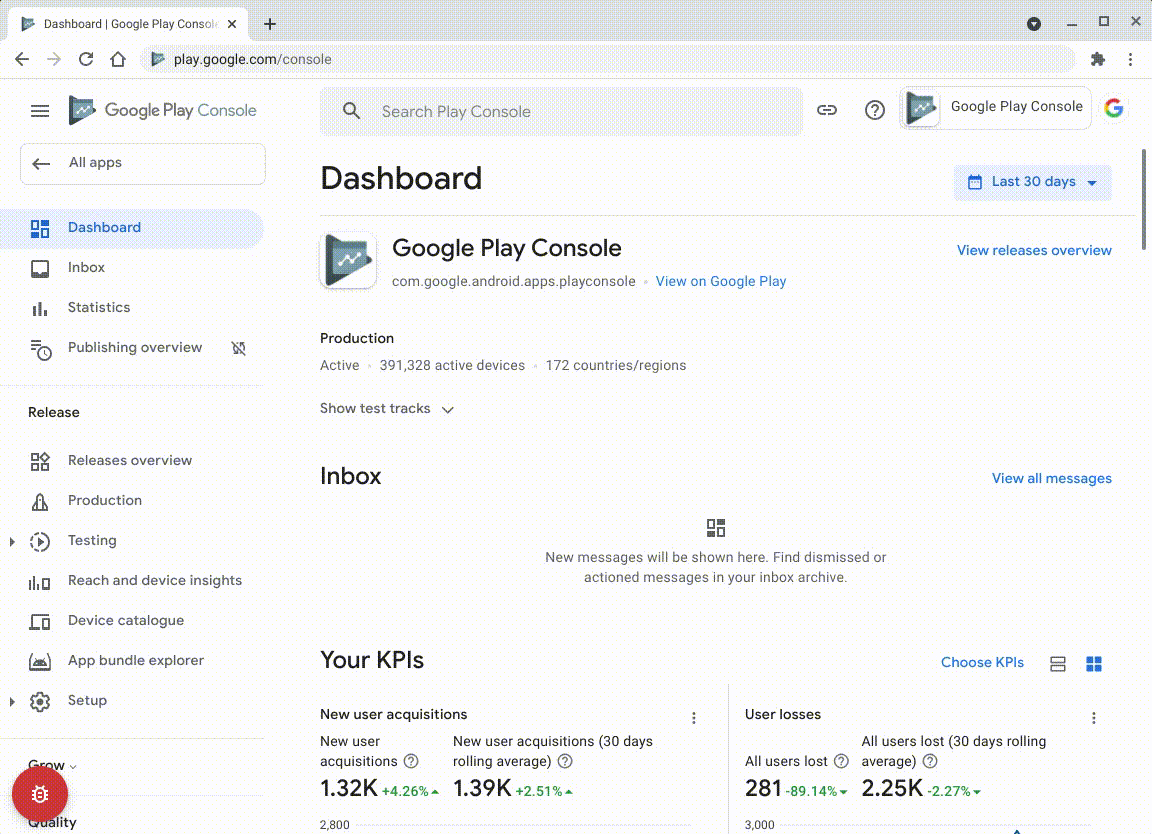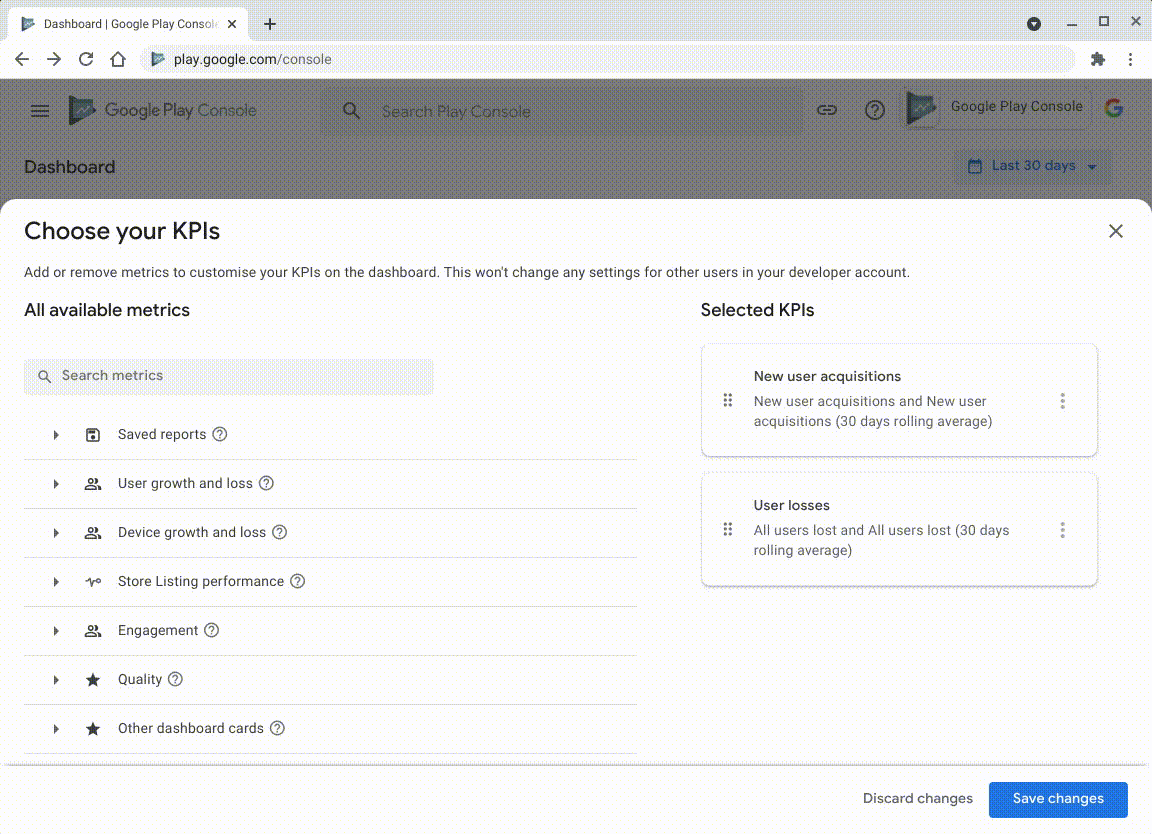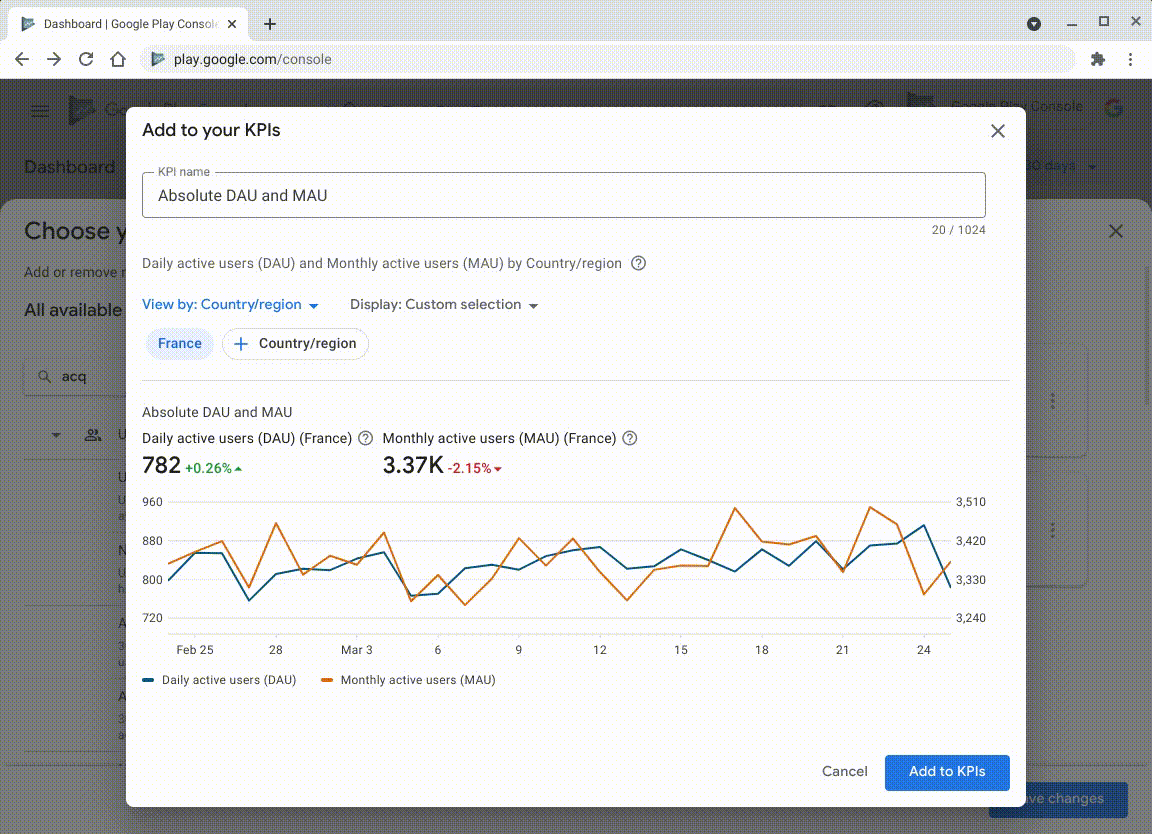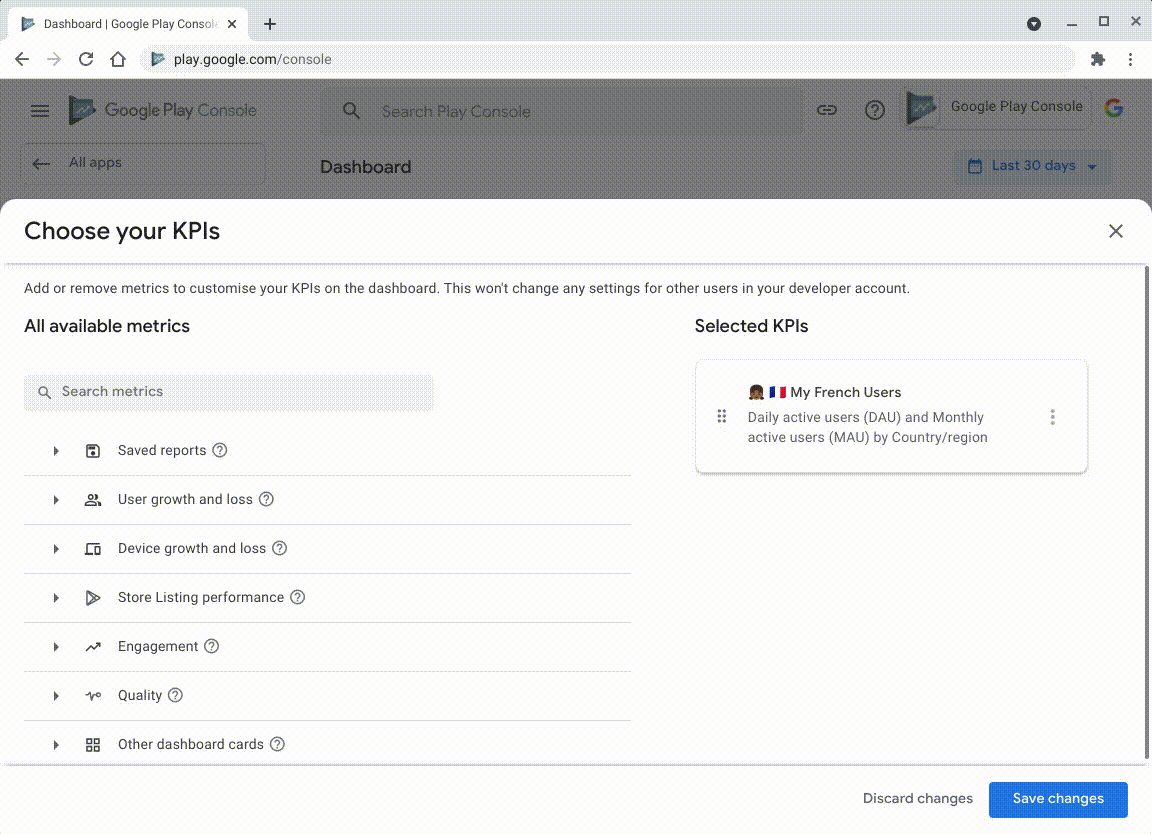Posted by Tom Grinsted, Product Manager, Google Play
Google Play Console metrics can help you understand your app’s performance across growth and acquisition, engagement and monetization, quality, and churn. But with dozens of metrics — and thousands of variations — we know not every metric is relevant to every person. One of the challenges you’ve shared with us is that it can sometimes be difficult to find exactly the metrics that you need for your personal job role, and to access them quickly and regularly once you have found them. .
That’s why today, we’re pleased to announce that you can now customize and pin the precise metrics that matter to you in a personalized KPIs section at the top of your app dashboard. These customizations are unique to you, so you can configure your KPIs however you want without affecting the rest of your team.
Getting started is easy. On the dashboard for any app, scroll down to the KPI section and select “choose KPIs.” You can either build your own or start with suggested KPIs for job specialities, such as Growth, Quality and Health, or Monetization.
There’s an extensive list of available metrics, including our new engagement data and peer comparisons. Search filters make it easy to find just what you want, and once selected you can edit the dimensions and filters to suit your exact needs. For instance, you could display Daily Active Users for your top-five languages; or if you’re a country manager, only show revenue from a specific country or territory.
You can name any of your KPIs to make them easy to remember, and even include emojis!
🤯
Once you’ve configured a list of KPIs that suit you, you can order them to control where they appear. This way, you can make sure that your most important metrics are always first to be seen.
You can include up to 20 KPIs, so your dashboard can be as robust or as streamlined as you want.
In addition to our suggested metrics, you can also pin any other dashboard card to your KPIs. For even finer control, you can even add any reports you’ve saved from the Statistics page. This allows you to create hyper-specific custom KPI cards from any of our core metrics.
There are as many ways to customize your KPIs as there are people using the console. Instead of seeing default KPIs, now everyone can have a customized dashboard showing exactly the metrics that matter to their individual workflows.
Ready to see for yourself? Just log into Google Play Console to try it out.
How useful did you find this blog post?