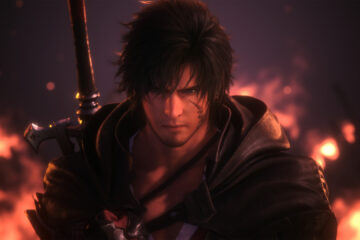SiteChecker.pro is a comprehensive website SEO audit tool that can help you to easily and effectively monitor and improve a site’s SEO performance.
Unlike other site SEO audit tools, which tend to provide limited data or overlook important SEO factors, SiteChecker.pro is all-encompassing and includes generous amounts of data.
This platform also helps to guide you through the steps you need to take to improve your site’s SEO, and it even includes automatically generated reports and notifications about important changes.
Its quality performance makes it a great choice not only for site owners, but also for marketing businesses and agencies that need to improve clients’ sites’ SEO.
This website SEO audit tool takes a multi-tiered approach to SEO, helping you to potentially increase traffic and sales.
SiteChecker.pro Pros and Cons
Pros
- Intuitive, user-friendly platform
- Instant alerts update you about changes to your site
- Centralized platform can track keywords and backlinks and monitor site health
- Detailed how-to guides help you improve your site
- Easy-to-use SEO Chrome extension saves you time
- White label reports ideal for marketing agencies
Cons
- The large amounts of information provided can be overwhelming
- Subscription plans may be expensive for small business owners
- Subscription plans have low limits on the number of sites per account
SiteChecker.pro Features
Several features make SiteChecker.pro an effective and valuable website SEO audit tool.
Site Audit
The SiteChecker.pro website crawler can identify technical SEO issues like broken links, that can negatively impact your site’s performance and SEO ranking. The website crawler is available for free, but you’ll get more detailed results with a subscription plan.
With the site audit, you can easily assess your site’s performance and identify current issues that need to be fixed. You can make a web page speed test for each of your site’s URLs, audit the internal page rank of each page, and then search by error type to easily identify and fix errors.

You can also visualize your site’s structure and edit meta tags in one window, giving you an in-depth understanding of where errors have occurred and what you need to do to fix them. You can also share the crawl report with others who work on or are involved with your site.
The website crawler does a good job of identifying issues and making it easy to fix them, without having to go into the depths of your site to make edits. You will have to navigate from the On Page Audit to the Website Audit, which does require an extra step. It would be nice if SiteChecker.pro could find a way to streamline this, but it still does a good job of saving you time and hassle.
Site Monitoring
SiteChecker.pro’s site monitoring capabilities help to protect the site that you’ve worked so hard to build. Site monitoring is a valuable protection against hacking, and it ensures that you’ll be aware right away if your site drops in rank or other important elements change.
While most site monitoring platforms track server uptime, SiteChecker.pro takes a different approach. The site monitor tracks the index status of the most important pages on your site. Then, you’ll be notified if the page becomes non-indexable or if issues like a status code change occur.
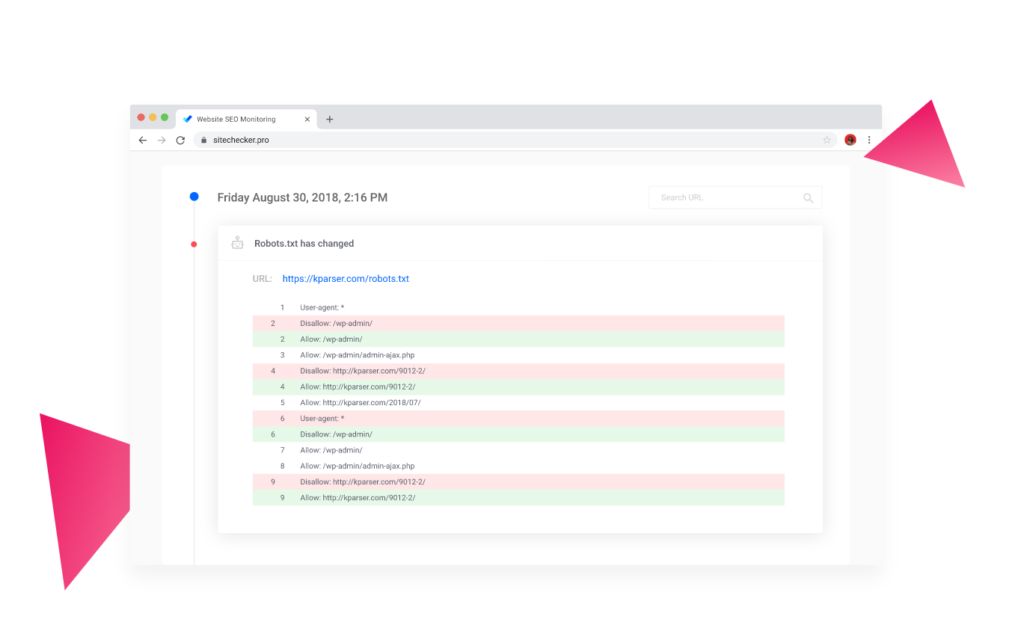
This website monitoring also works to help you monitor your competitors. You can track URLs and events, and seeing what your competitors are doing can help to give you ideas for your content or marketing strategy.
You can even use website monitoring to monitor your site’s activity within a specific period. This can give you important insight when you delegate work on your site, allowing you to see when those improvements are made and what effect they have.
Rank Tracking
SiteChecker.pro’s rank tracking capabilities are highly nuanced, giving you excellent control over the tracking and reports. The SEO tracking can be customized to your needs and focus, making the tracking a powerful tool in increasing your site’s presence and reach.
With the rank tracking feature, you can monitor how your site’s ranking changes, including how Google updates affect that ranking. You can also track and analyze different types of keywords for a more comprehensive SEO strategy.
The rank tracker offers both desktop and mobile search results tracking, giving you an overview of how your site ranks on different devices. That ranking also includes data about different search engines and browsers.
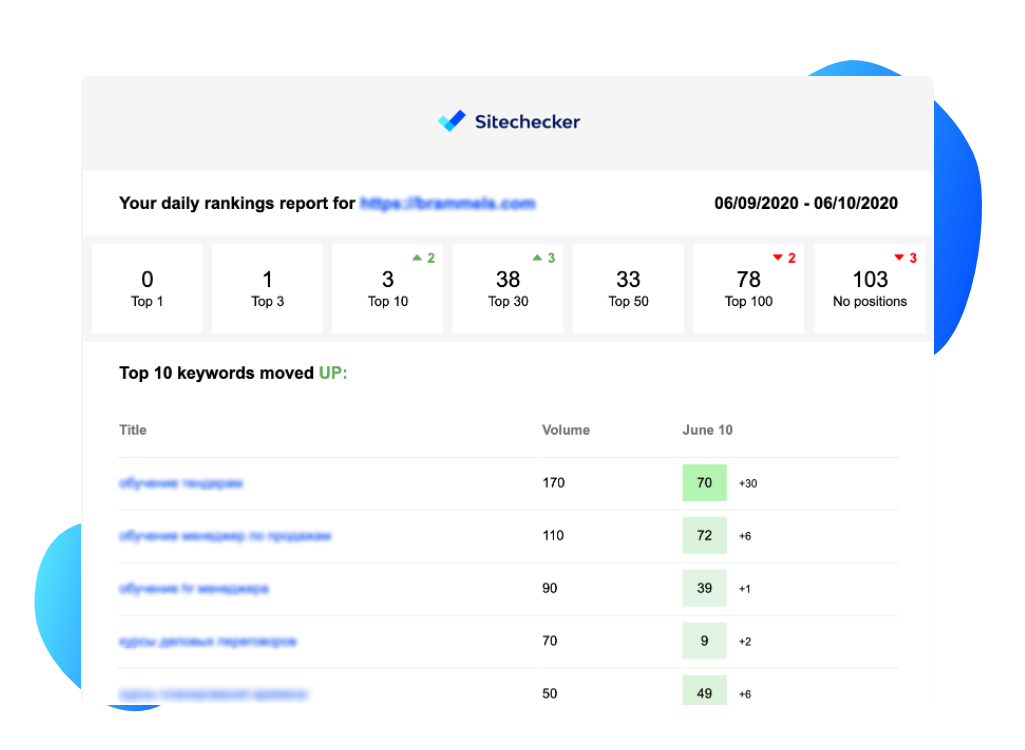
You can also sort your rank based on country, state, and city, giving you hyper-local data on how your site ranks. This is particularly beneficial for local businesses, or for businesses with multiple branches in different locations.
All of that information is helpful, but SiteChecker.pro then lets you pull that information into customized and white label SEO reports. Reports can be generated automatically, both daily and weekly, providing a record of the effects of your work over time. This is particularly valuable for marketing companies who want to provide their clients with data-based results. You can also use those reports to evaluate and improve your strategy.
Backlink Tracking
Building backlinks takes a lot of time, and the SiteChecker.pro backlink builder alerts you if those links are ever lost. You can quickly address the issue and get those links active again, so you can continue to enjoy the benefits of the work that you’ve already done.
It’s easy to add backlinks to the tracker. You can add the links that you’ve built manually, or you can add links that you’ve found through multiple search engines. You can monitor backlinks in real time, and set the platform to send you notifications about broken links.
The backlink tracker also provides valuable reports. These detailed reports can help you to evaluate your link-building strategy, and to identify ways to improve that strategy.
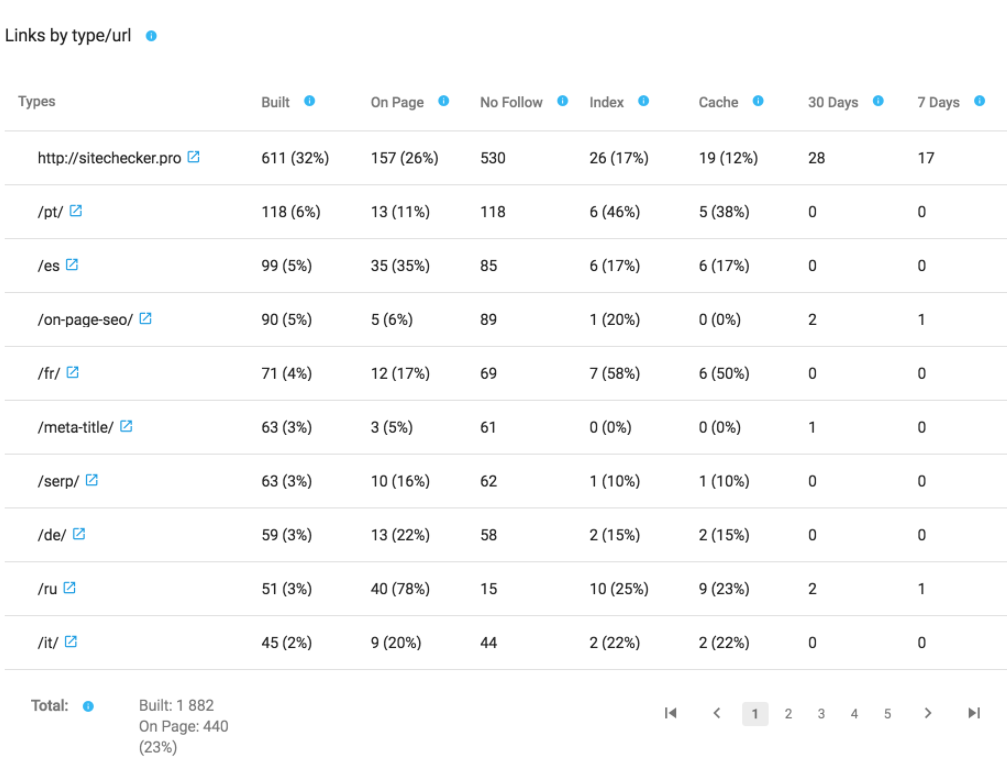
The backlinks tracker stands out from other link crawling services because it offers a single platform where you can track all of your links. It also provides information on the anchors that are used most often by the sites that are linking back to your site. This data also lets you determine which sites are giving you the most traffic through backlinks, so you can strategize your future link-building efforts.
SEO Chrome Extension
The SiteChecker.pro SEO Chrome extension further streamlines the process of identifying and fixing your website’s SEO issues. This extension is free and fast to use.
The extension lets you check your site’s on-page SEO with a single click. It also keeps all of the SEO check parameters in one solace, so there’s no dealing with complicated programs or jumping back and forth between different program pages.
The extension helps you to optimize your content, including addressing title and description meta tag length and on-page keyword density with heading tags.
Next, you can review the page’s internal and external links, identify broken links, and review link anchors to optimize your linking strategy.
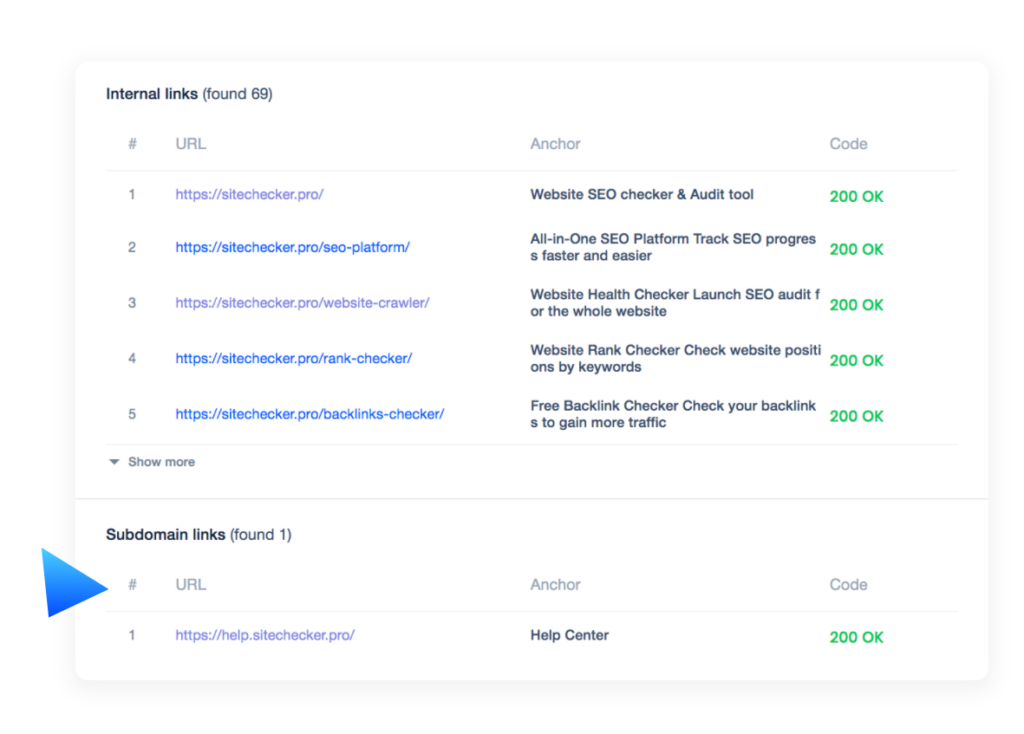
The extension can test to see whether the page is open for search engine crawling and indexing. It can also help you to review image size, alt, and title credits for additional SEO benefits.
Finally, the extension lets you test the open graph tags on each page, previewing how they will appear on social media.
All of these capabilities make the SEO Chrome extension a powerful and efficient tool in refining and improving the SEO for each page of your site.
White Label SEO Reports
The ability to create white label SEO reports is particularly valuable for marketing businesses who want to present this information to their clients. These reports help to demonstrate the results that the business is getting, and can be a valuable investment in client retention.
With SiteChecker.pro, you can automatically collect data from multiple sources, including Backlinks Tracker and Google Analytics. That data is then collected in a single dashboard for easy and effective report generation.
Automatically generated SEO reports make it easy to monitor your key metrics. There’s no need to jump back and forth between tools, and daily updated data means you’ll always have up-to-date information on your performance.
You can white label most of the SiteChecker.pro services in your reports, including the website audit, website monitoring, backlink monitoring, and keyword ranking analysis. You can pull all of these tools into a report to demonstrate to clients the multi-tiered approach that your business uses.

Whether you present clients with monthly reports or send them weekly or daily, the ability to white list the reports allows your marketing business to maintain a professional appearance and fulfill your client deliverables. Your clients won’t know the tools that you’re using, but they will be able to see the results that your work is getting.
SiteChecker.pro Pricing and Package Options

SiteChecker.pro offers three plan options. All of the plans include essentials like unlimited traffic checking, local and mobile rank tracking, continuous site monitoring, and unlimited site audit reports.
The plans vary when it comes to the number of websites, URLs, keywords, and backlinks each account supports. The Basic plan supports up to three websites and 1,500 URLs, making it best suited for those who may be new to SEO, launching and developing a smaller site, or who are just getting started with digital marketing. While this is the base plan available, it supports up to 150 keywords and many smaller site owners will find it more than sufficient. The Basic plan starts at $29 per month.
The Startup plan supports up to five websites and 5,000 URLs, making it a better choice for marketers who have started a business with multiple clients, or for the owners of small sites. The plan allows for 500 keywords per account, making it a more powerful marketing and optimization option than the Basic plan. The Startup plan costs $49 per month.
The Growing plan supports up to 10 websites and 50,0000 URLs, so it’s the best choice for medium-sized websites and for growing marketing companies with larger numbers of clients. It includes up to 1,000 keywords and 10,000 backlinks per account. The Growing plan costs $99 per month.
When you opt for an annual subscription instead of a monthly subscription, you’ll save 20% off of the monthly subscription costs. There are no contracts and you can cancel your subscription anytime.
SiteChecker.pro Reputation
SiteChecker.pro has received largely positive reviews across the web. Many reviews praise SiteChecker.pro’s ease of use and the value of the detailed reporting that it provides. Reviewers frequently mentioned the fact that the platform identifies specific issues that need to be fixed, making it particularly helpful to those who have less SEO experience. The value of the ability to create custom reports was also frequently praised in reviews, since it saves marketing companies time while also giving them concrete evidence of results and milestones.
While negative feedback is limited, many of the criticisms of SiteChecker.pro centered around how its subscription plans can be expensive for small businesses. Some reviewers found the platform overwhelming and noted that it gave non-expert users too much information to sort through.
Summary
SiteChecker.pro is one of the most comprehensive website SEO audit tools available. It not only provides you with more data than you’d receive from many other tools, but it also makes it easy to edit your site and implement those changes that will improve its SEO. Additional tools like the SEO Chrome plugin and the ability to create white label reports further save you time and increase the benefits that you’ll see from this tool. While the subscriptions can be pricey for a small business, this platform lets site owners take control of their SEO on their own, potentially saving them from having to hire a professional. We recommend SiteChecker.pro for smaller sites, and it can be a powerful tool for site owners and marketing businesses.