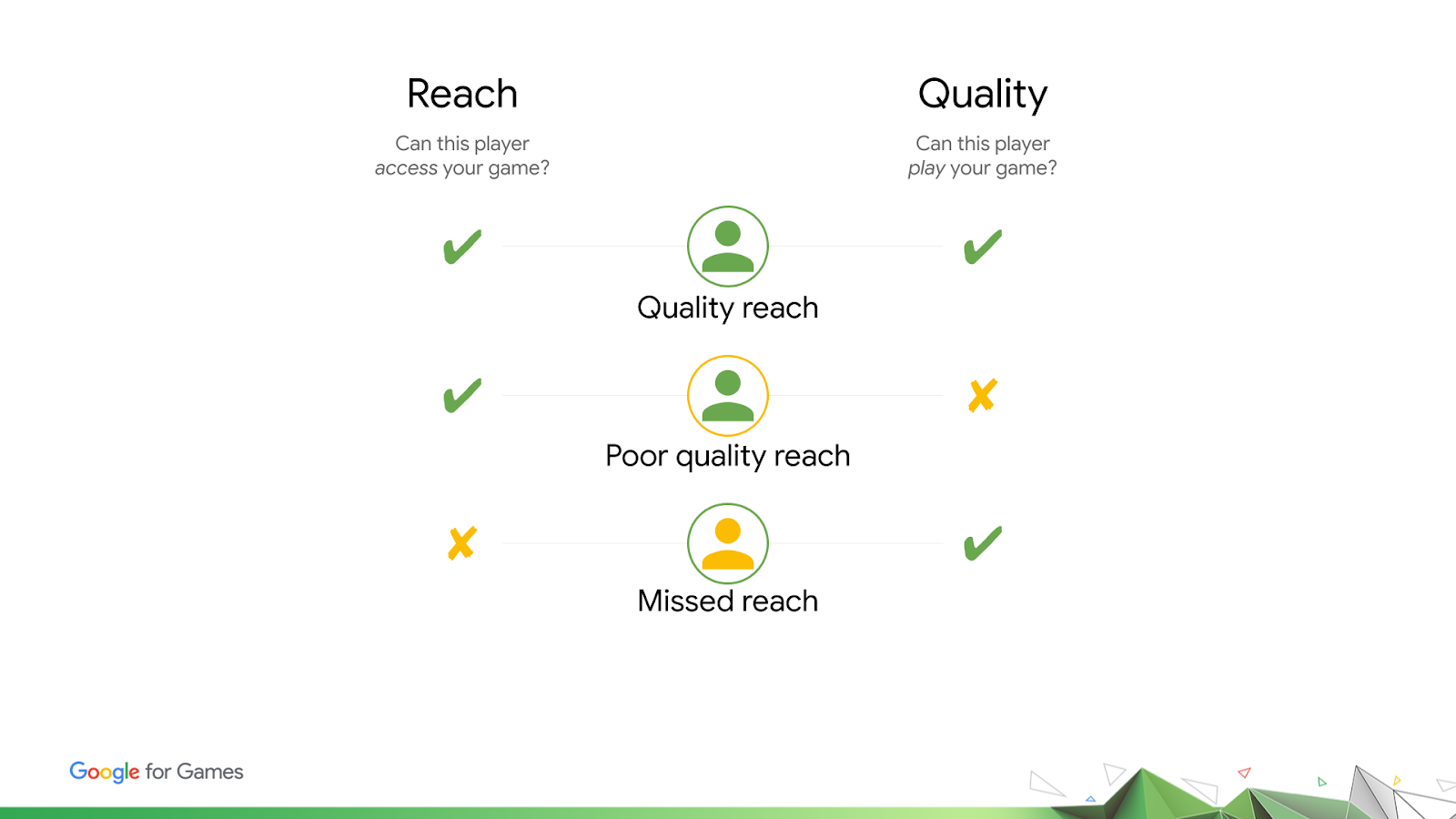
Posted by Lauren Mytton, Product Manager, Google Play
Google Play has over 2.5B monthly active users, distributed across the world, using many different devices. How do you make the most of this opportunity?
The concept of quality reach
The foundations for your game’s (or app’s) success on Google Play are its reach and its quality:
- Reach: Can a player access your game?
- Quality: Does the player experience good quality when playing your game?
To unlock the opportunity for any single user on Google Play, you need both: every user must be able to access your game, AND have a good technical experience when playing it.
This is the ideal state of quality reach.
Why quality reach is foundational to your game’s success
When you have quality reach, your game development, marketing budgets, and growth strategy can be lined up to reinforce each other, because you acquire users for whom your game performs well, and your engagement and retention strategies have higher ROI for users with good experiences.
If you have poor quality reach, you can inadvertently acquire users whom you will not be able to engage and retain. Any spend to acquire these users is likely to be wasted. But the bigger problem is that poor quality reach makes it harder for you to acquire users for whom your game does perform well, since Android vitals and user ratings may affect your game’s discoverability and conversion in the Play store.
Another scenario to keep an eye on is missed reach. Unlike poor quality reach, it may not hurt your ability to acquire users who can access and enjoy your game. However it still limits your game’s scale and possibly also its ROI.
How you achieve quality reach
There are three types of decisions that determine your quality reach:
- Devices: the device specs you build for and target
- Geographies: the countries, languages or localization you offer
- Testing and optimization: what you plan for and prioritize during development and pre-launch
You make these decisions when you develop and publish a game for the first time, and you continue to make them with every new release over the lifecycle of your game. You also need to think about these decisions outside your release cycle, since the Play ecosystem is constantly changing, which means your quality reach will also change over time, even if you do nothing.
However these decisions can be very hard. They require you to answer, or predict the answers to, two questions:
- Where are my users?
- Where are my issues?
These questions are challenging because of the scale and diversity of users on Google Play, both technically and geographically. Not only that, but these decisions may be made at different points in time, across both business and technical teams. How do you get them to line up?
How Reach and devices can help
We’re launching a new tool in Play Console called Reach and devices to help with these challenges. Reach and devices is a data and insights tool that helps you to plan for quality reach, by helping you understand or predict the distribution of your users and your issues across the Google Play ecosystem.
Reach and devices takes data about your app and its peers and presents it in new ways, to help you answer these questions. It also makes it easier to get all the relevant teams in your organisation on the same page.
Key features:
- Distribution and trends of user and issue metrics, starting with install base, crash rate and ANR rate (more metrics to come)
- Metric breakdowns by key attributes including Android version, RAM, SoC, OpenGL ES version, Vulkan version and screen metrics (with more to come)
- Peer data so you can spot opportunities in your current game, or even plan your next game
- Country-level filtering for more precise launch and expansion planning
- Export all data for bespoke analysis
We’ve received great feedback during closed beta from developers who have found it useful in a variety of ways:
- Deciding what device specs to support
- Spotting optimization opportunities
- Assessing the ROI of addressing issues
- Narrowing down the root cause of technical issues
Get started
Visit g.co/play/reachanddevices for more information or go straight to Play Console to check it out.




