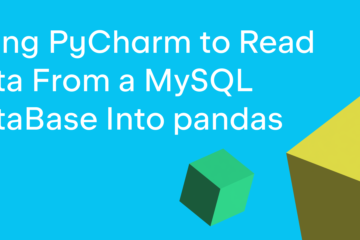The first minor release of PyCharm 2021.2 contains improvements and bug fixes in different functional areas, from the overall performance to working with Vue.
Take a look at what’s inside!
Learn PyCharm with the Feature Trainer: new VCS’s lessons
With the IDE Features Trainer plugin, you can learn more about Git integration in PyCharm. New lessons teach you how to clone repositories, commit changes, preview and navigate through the project history, manage branches and changelists, perform interactive rebase, and annotate with Git Blame.
To start the lesson, select Help | Learn IDE Features from the main menu and expand the Git module in the list of available lessons.
Faster environment creation for Python 3
Starting from version 2021.2, PyCharm is using virtualenv instead of venv for Python 3 environment creation. As per virtualenv’s documentation: “This allows all but the first virtual environment creation to be blazing fast”.
Improvements for Vue
PyCharm 2021.2.1 includes several improvements for Vue support. The IDE now supports the final version of script setup RFC. To learn about other improvements related to Vue in this release read this blog post.
Here is a list of the other improvements in PyCharm 2021.2.1:
- Docker Compose: when the Docker Compose V2 experimental feature is enabled, it is now possible to create a Python interpreter. [PY-49305]
- Flask: the debugger now works correctly in Flask projects. [PY-49984]
- Parser: the false positive “Statement expected. found Py:DEDENT” no longer appears. [PY-49970]
- HTML preview: you can switch between reload on save and reload on changes mode for the built-in server and HTML preview. [WEB-51695]
- Test runner autodetection: navigation to pytest fixture declarations works when using the autodetected pytest test runner. [PY-49770]
- Python console: the “Execute current statement” in One-Line Console action works in Float mode. [PY-49527]
- Python 3.10 support: the type checker for the new union types’ syntax works correctly with Django Rest Framework permission classes. [PY-49697]
- Debugger: debugging Python 3.9 for Windows 10 x64 is available. [PY-45084]
- Debug tool window: the Update Running Application button is available. [IDEA-274540]
- Run/Debug Configuration: when you click the Run button, the IDE runs the configuration selected in the combo box. [IDEA-244454]
- Terminal: several shortcut issues in the terminal are fixed. [IDEA-271542], [IDEA-271777], [IDEA-274574]
- Shortcuts: the Ctrl+Shift+←/→ shortcuts now correctly extend the text selection before or after the caret. [IDEA-267294]
For the full list of issues addressed in PyCharm 2021.2.1, please see the release notes.
Found a bug? Please report it using our bug tracker.