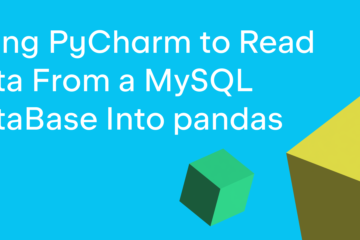A new PyCharm 2022.2 EAP 3 build is available from our website, via the Toolbox App, or as a snap package (if you are using Ubuntu). If you are on macOS, there is a separate build for Apple Silicon (M1 chip).
Important: EAP builds are not fully tested and might be unstable.
Keyboard shortcut to change the font size globally
For this release, we’ve resolved a long-standing feature request by introducing a keyboard shortcut that changes the font size across all editors. To increase the font size, press ⌃⇧. /Alt+Shift+Period. To decrease it, press ⌃⇧,/Alt+Shift+Comma.
New setting to control the insertion of automatic parentheses
We’ve added an option to choose whether you want the IDE to automatically insert parentheses on code completion or not. The setting was previously available for JavaScript only, but now you can use it for other languages, too. You’ll find the Insert parentheses automatically when applicable checkbox under Settings / Preferences | Editor | General | Code Completion.
WSL: Customize the names of your virtual environments
This is a small but very practical improvement. In PyCharm 2022.2, you will be able to name virtual environments inside WSL in whichever way you find most suitable. Just go to Settings / Preferences | Project, find Python Interpreter | Show all, select and edit the WSL interpreter. Read more about setting up an interpreter using WSL on our Help page.
WSL: Debugger for Docker Desktop running in WSL
We enabled proper debugger support for Docker running in WSL. Take a look at this page to learn how to create run/debug configurations for Docker.
Notable bug fixes:
Producing (displaying) plots using the WSL interpreter is now possible (no error appears) [PY-42827].The Conda environment is activated for Powershell on Windows 11 [PY-53979].Global components are now resolved in Vue Router projects [WEB-55665].Tailwind CSS coding assistance now works in Angular inlineTemplate and inlineStyles [WEB-52742].Support for the TypeScript typesVersions field in package.json files has been added [WEB-42898].
To see the full list of improvements, check out the release notes. We are looking forward to hearing your feedback in comments, on Twitter, or using our issue tracker.