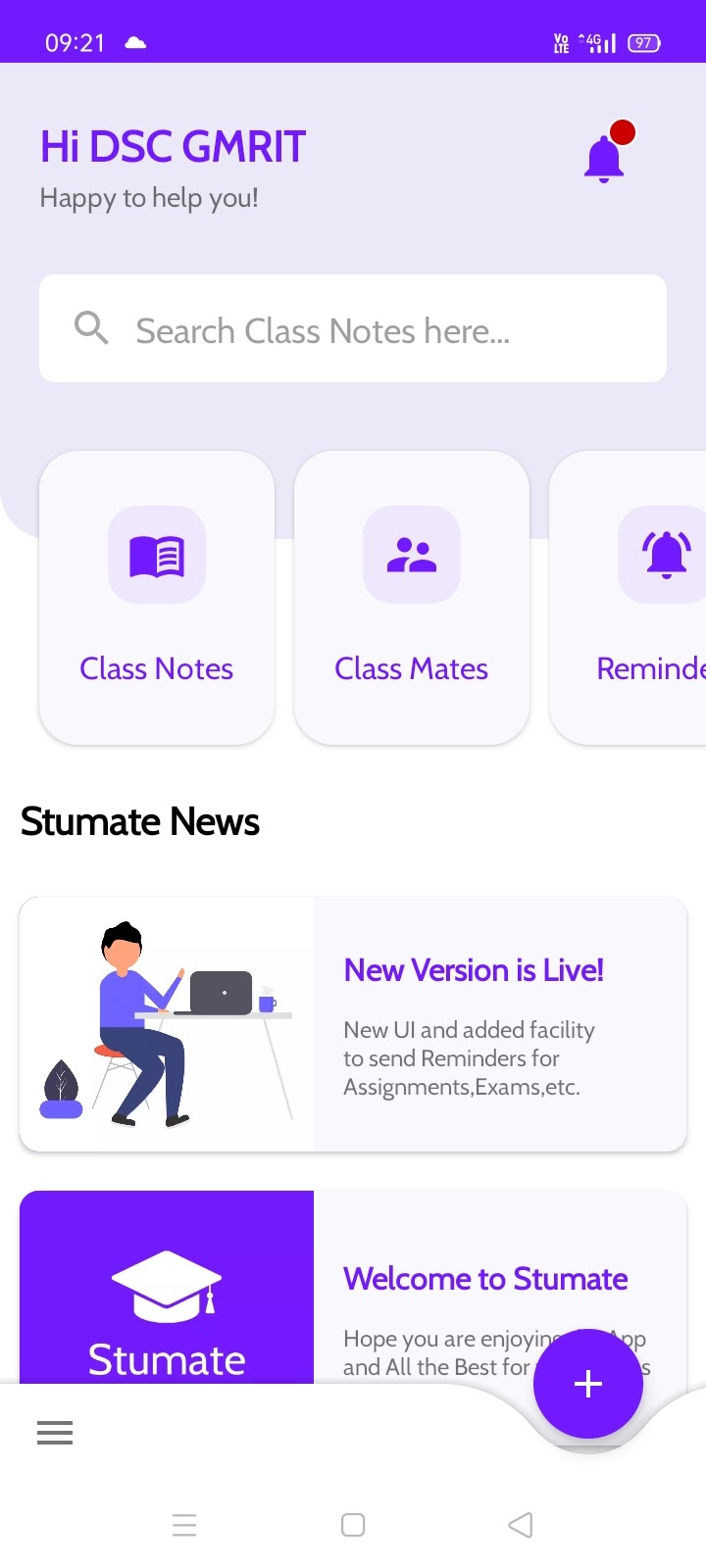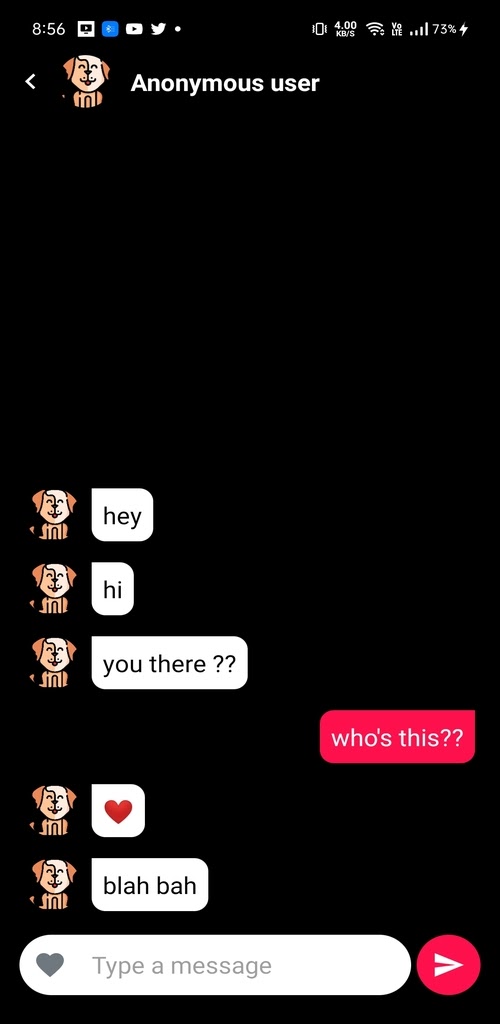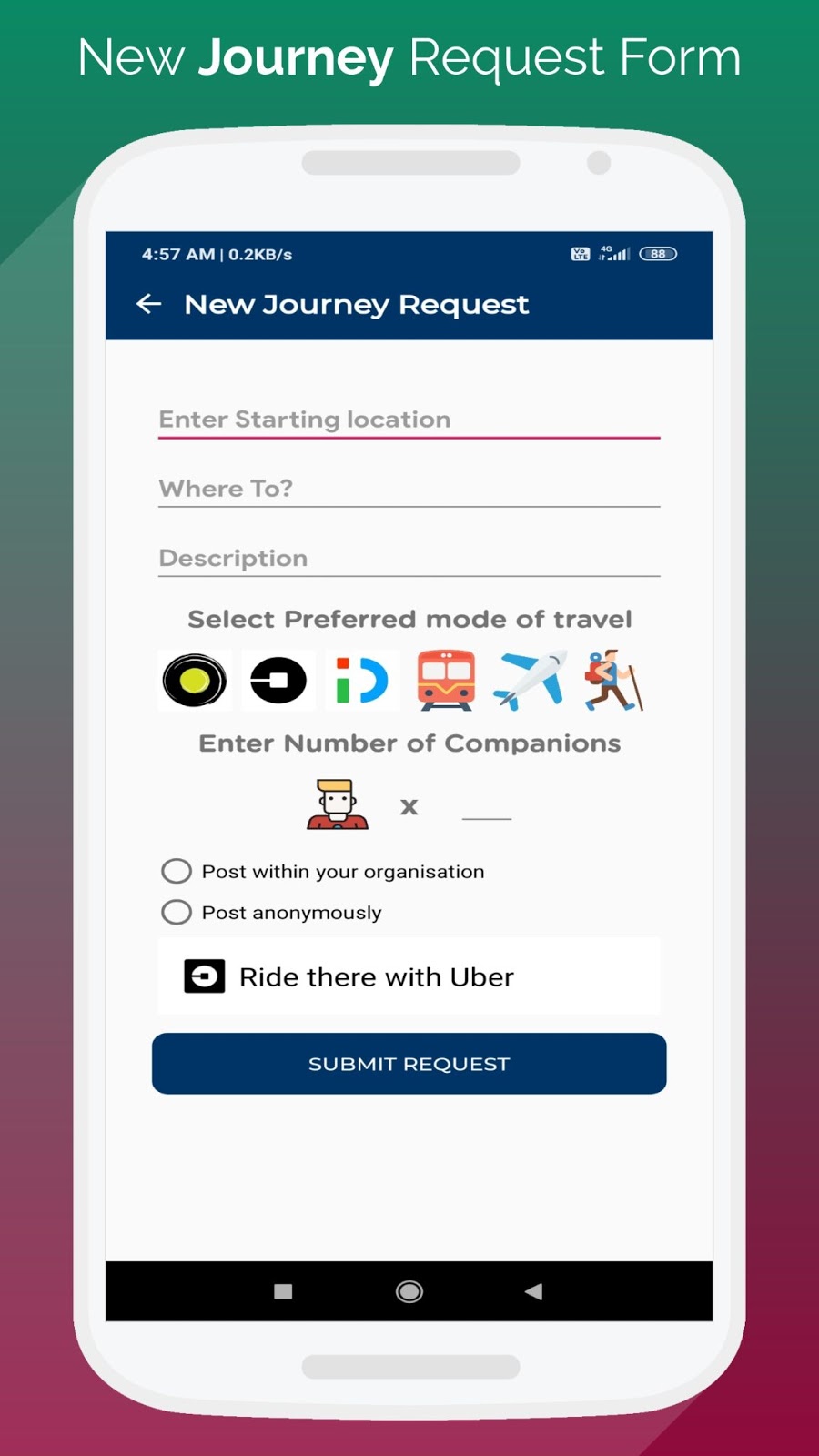Posted by Siddhant Agarwal, Google Developer Student Clubs India Community Manager and Biswajeet Mallik, Program Manager, Google Developers India
Google Developer Student Clubs recently hosted Android Study Jams, a collection of community-organized study groups, in 275 campuses across India. These study jams helped students build Android apps in the Kotlin programming language via a curriculum provided by Google.
These virtual events were attended by thousands of students in 250+ colleges and saw the creation of hundreds of new Android apps made with Kotlin. To celebrate all of this exciting work, we wanted to showcase some noteworthy apps built by the Android Study Jam session participants:
Stumate App
Developed by GDSC GMR Institute of Technology, Stumate is a place for students who are looking for a solution to store all of their files and notes in one organized place on their devices. This application also allows students to send notifications to their classmates about assignments while uploading notes in a PDF, Word Document or a Presentation.
The app uses the Material Design library for the front-end and Firebase as a backend. Some of the technical concepts used in the app include:
- SharedPreferences and RoomDatabase to store user credentials
- WorkManager to schedule the reminders at a particular time
- Data Binding to display the content
- Firebase Authentication (Google Single Sign On and Email Auth), Realtime Database, Storage, Firebase Cloud Messaging, Crashlytics
- Firebase Test Lab to test the application on various devices
You can find this app on the Play Store here.
Ask Me Anonymously App
Ask Me Anonymously is a chat application developed by GDSC Chandigarh University where users can ask questions to one another without revealing their identity.
This app uses concepts that were taught in Android Study Jams such as:
- RecyclerView
- Activity Lifecycle
- Data Binding
- Using Glide for loading and displaying images from the internet
The application also uses Firebase Realtime Database and Firebase Cloud Storage for implementing the above-said functionality, it also uses some other notable Firebase features such as Cloud Messaging and Firebase Dynamic Links.
You can find this app on the Play Store here.
Travel Wise App
Developed by GDSC Indian Institute of Information Technology, Lucknow, Travel Wise is an app that helps users find co-travellers in their journey, allowing you to share your journey and save money on travelling.
The app uses Google Firebase for authentication and Realtime Database for storage.
Eye Tester App
In today’s digital age, our screen time has dramatically increased, making eyesight problems more common. GDSC Vidyavardhaka College of Engineering developed an Eye Tester app, which tells whether one should visit a doctor or not based on a simple digital eye test.
The app uses the concept ‘toast’ which makes the text appear for a short period and disappear, and ‘random’ which generates random numbers. The app is designed using Compose’s ‘constraint-layout’ which gives the flexibility to design the UI of the app efficiently.
Taperback App
GDSC Veermata Jijabai Technological Institute developed Taperback, a book and novel reading Android app. In Taperback, users can read from a large collection of free books collected manually from already publicly available online websites. Books from these sites are then later uploaded to the Firebase Firestore and Storage using a custom made Web Portal, along with other metadata of the books. New books are often added daily.
This app was created using Kotlin and XML. Some of the key concepts used are Kotlin Coroutines, navigation graphs, RecyclerView, WebView, SQLite, data caching, and more.
We want to thank all the Android Study Jam facilitators for hosting these sessions and for helping students develop these exciting Android apps with Kotlin.
The Google Developer Student Clubs Community in India is now bringing their enthusiasm to the 2021 Solution Challenge, where they’re building apps that serve their local community.
Get started
Ready to start learning Kotlin and building your own Android apps? If you’re a university student, join a Google Developer Student Club near you. If you’re a professional, find the right Google Developer Group for you.