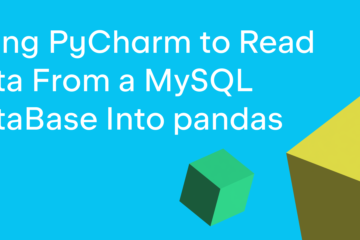PyCharm 2022.3 brings an improved experience for working with asynchronous code in the Python Console – to call coroutines you can now use the await keyword outside of functions. The Python Packages tool window can now help you find, install, and delete packages from the Anaconda package library (in addition to PyPI). For pandas DataFrames there are new options to hide columns, use pagination to quickly go through rows, and export DataFrames in various formats.
Conda in the Python Packages tool window
You can now search, install, and delete Conda packages through the Python Packages tool window, just one click away from the editor.
New Settings Sync solution
The new Settings Sync plugin is capable of syncing most of the shareable settings from the platform, bundled plugins, and some third-party plugins.
Enhanced UX for pandas DataFrames [Professional Edition]
Customize the way you work with DataFrames! You can now hide columns, use pagination to look through rows, export DataFrames in various formats, and more!
Improvements to docstrings rendering in Quick Documentation
The Quick Documentation popup now helps you quickly see the class attributes, as it now displays the Attributes section of the class docstrings. This also works for inherited class attributes and attributes of data classes.
asyncio support for the Python Console
The built-in Python Console now supports using the await keyword outside the function to quickly run a coroutine. PyCharm 2022.3 also adds asyncio support for the debugger. While useful for debugging asynchronous code, this feature is experimental and might not be fully stable. To enable it, follow the steps described here.
Frontend Development [Professional Edition]
Vitest support
PyCharm now supports Vitest, a Vite-native unit test framework! You can run, re-run, and debug your tests in all of the key ways you’d expect, including through gutter icons. Also, watch mode is enabled with the All Tests scenario by default. Snapshot testing and coverage are supported in watch mode, too, giving you near-instant feedback on coverage when coding.
New project templates for Next.js and Vite
The New Project wizard available on PyCharm’s Welcome screen now includes project templates for Vite and Next.js. We’ve also updated the project template for Vue to make sure it follows the latest standards.
Vue updates
PyCharm can now take care of unresolved imports and will offer suggestions for importing Vue components. We’ve also supported the props destructure syntax, improved the behavior of code completion and type checking for Vue library component props, and fixed several Nuxt 3 issues.
Redis support [Professional Edition]
With new Redis support, you can connect to Redis Single Instances, explore key values in the data viewer, write and execute Redis queries with the help of our smart coding assistance, and more.
These are the most notable changes brought by the PyCharm 2022.3 release. You can find a more detailed list of updates on the What’s New page and in the release notes.
We’re always keen to receive your feedback about the new features and updates! Please share your thoughts and suggestions on Twitter, via our issue tracker, or in the comments section below.