To this day, there’s confusion over the distinction between WordPress.com and WordPress.org.
So, what’s the exact difference between them?
WordPress.com is a hosting service that’s a great choice for new bloggers and those that prefer a more hands-off approach.
On the other side, WordPress.org allows you to host a website yourself and comes with a variety of attractive features—it’s suitable for businesses and bloggers who want a bit more control.
Our guide will fully explore the differences between the two, allowing you to make an informed decision.
WordPress.com Pros and Cons
Here are the key pros and cons of WordPress.com:
Pros
- Web hosting built in
- Automatic updates
- 3GB of space
- Free plan available
Cons
- Can’t upload plugins
- WordPress.com branding
- Limited monetization options
- Web hosting included
- Free plan available
- Hands-off approach
- Updates automatically
WordPress.org Pros and Cons
Here are the key pros and cons of WordPress.org:
Pros
- Full control
- Upload custom plugins
- Run own ads
- Custom designs
Cons
- Requires web hosting
- Needs manual updates
- Build your own brand
- Run your own ads
- Customize your design
- Better SEO
Ease of Use: WordPress.com
WordPress.com is easier to use than WordPress.org—although the full answer here isn’t quite as simple as that. For a start, WordPress.com doesn’t use a drag and drop feature to help users quickly build their sites. That’s where the broader distinction comes in: it might look like one, but WordPress.com isn’t a site builder per se, so users shouldn’t expect the ease of use or functionality to match something like Wix. Wix is far more about dragging and creating whole sections of a site.
That being said, it’s not all that difficult to use WordPress.com. You don’t have to think about site updates and backups as they are taken care of for you. There’s no hosting to worry about. Creating a site happens in small steps, starting with the user naming their site and detailing what it’s about for web visitors. There’s a handy checklist to keep users on track, and adding new blog posts is straightforward.
Adding additional customizations isn’t always clear, though, and I found this is something that could catch out people new to WordPress or websites in general.
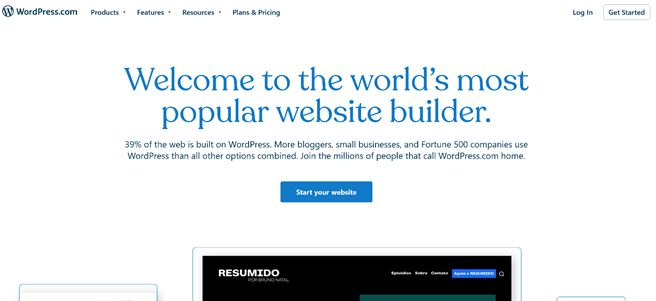
Let’s not give the wrong impression though, WordPress.org isn’t exactly hard to use once everything is set up—it’s just that the setup, including hosting and managing backups, takes longer to sort out. Once hosting has been decided, it’s up to the user to manage the general maintenance of their site—unless they pay for a dedicated WordPress maintenance service that can handle all of that but for the extra cost (we could internal link to our piece on this).
A good way of thinking about the two is that WordPress.com is an easier way to get used to blogging and familiar with content creation, and WordPress.org is the next step when users feel more comfortable.
Customer Support: WordPress.com
WordPress.com features built-in customer support with all of its plans other than the free version. This is a huge help for beginners–in fact, if you’re new to websites and can’t stand the sight of code, then WordPress.com connects you with “Happiness Engineers” that can sort out the coding elements for you.
For example, I needed to adjust the broken width of a column on one of the sites I owned. It wasn’t possible to fix this with the WordPress.com customizer itself, so it needed the power of code to solve. I contacted its live chat support, spoke about my problem, and we went through it together, resolving the issue within a few minutes.
I found the customer support to be friendly in this scenario, and they quickly identified how they could help. After a few messages, the engineer came up with the required code and sent it across. I placed this code straight into the dashboard, and the column was fixed. Overall, it was an effective service.
The one problem I can see is that live chat support wasn’t always available, and sometimes you have to wait for an engineer to get back to you via email. This is something to consider if you need quick fixes and turnarounds.
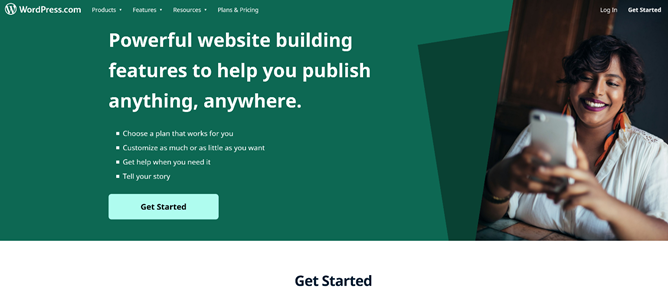
WordPress.org is an entirely different type of experience when it comes to customer support. It’s easy to forget that the comfort of a live and dedicated team is no longer available to help out, and it’s up to you to fix a variety of problems on your own.
If you have an issue with a theme you’re using on your site, for example, you may have to track down the creator of that specific theme for help and support. This isn’t too tricky to do, but again, it doesn’t come with that feeling of knowing a team is going to sort it out.
The same is true with backups for your site, updates for themes and plugins, and general maintenance to keep things running smoothly. You can pay for additional services here, so that is an option. Another good way of finding support is through online communities and forums where people share and help each other fix problems.
It’s not necessarily a bad experience, though. The independence—and flexibility you can get from this—opens up a world of possibilities, and you can create some truly wonderful sites with WordPress.org’s suite of features.
Pricing: WordPress.org
WordPress.com features a range of different plans to suit users’ needs. When we talk about how good this is up against WordPress.org, it comes down to what you need so we can best judge it. For instance, if you’re looking to start a blog, you can do that for free on WordPress.com. If you want more features, you can upgrade to the Premium plan—this is best suited to freelancers and content creators and is a great starting point.
The Premium plan also includes live chat support, you can remove the WordPress.com ads branding, and you have access to premium themes that are otherwise locked away on the free plan.
Now, let’s say you’re a business looking to get a site up and running. Well, you can opt for the “Business” plan that comes with premium themes, automated site backups, and advanced SEO tools. Most importantly—although perhaps not as clear as it could be—the Business plan is the first plan going up in chronological order that offers plugin functionality and access to additional themes with customization options. The plan costs $300 a year.
WordPress lives and thrives on its powerful plugins and beautiful themes, so really, anyone that doesn’t have access to that is at a disadvantage, and it’s most often businesses that need extra functionality.
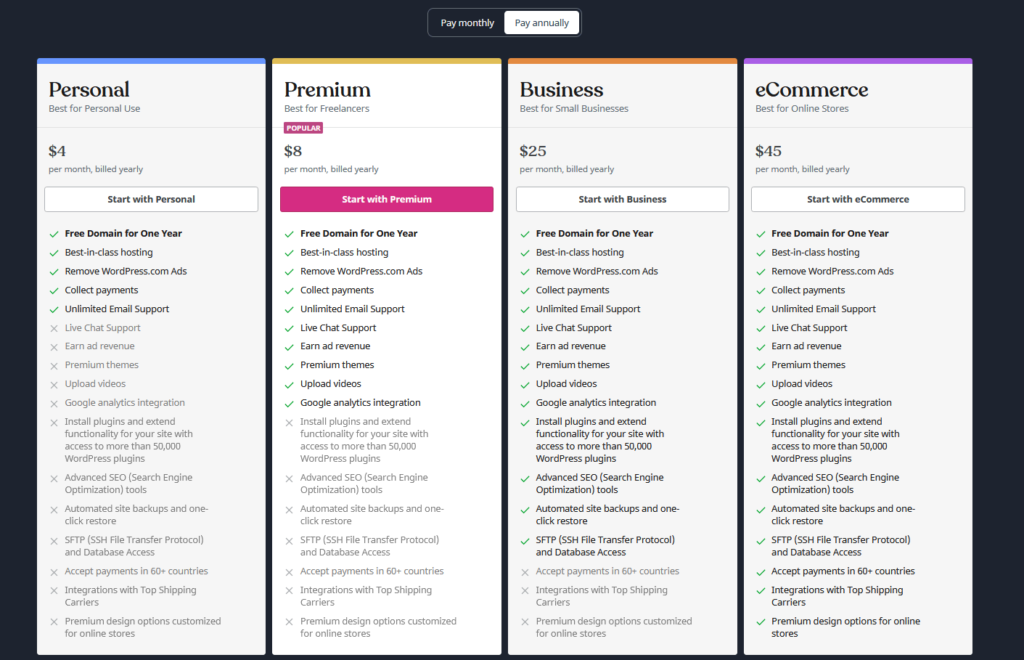
This is where the price vs. convenience debate comes in. WordPress.org easily wins here on price and offers plugin support, access to all themes, and you can pretty much design a site exactly how you want. Throw in some cheap but reliable hosting and purchase your domain name, and you’re well on your way for under $100. Of course, this comes at the cost of managing more moving parts on your own, without a dedicated team to support you. It’s undoubtedly a hands-on vs. a hands-off approach with WordPress.com.
Ultimately, in terms of price, you’re paying for convenience—that will be more key for some than it is for others. Which is it for you?
Hosting: WordPress.org
We’ve mentioned hosting briefly, but this is often an area of confusion when first starting out. So, with WordPress.org, it’s up to you to sort out a provider—it’s self-hosted. That can sound scary, but it’s not as complicated as you might first think.
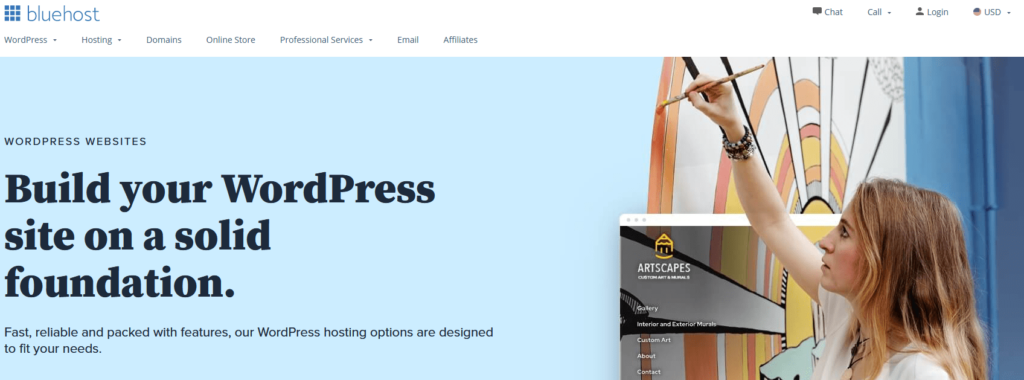
An easy option here, perhaps the easiest, is to opt for Bluehost, which has a one-click install and includes automatic updates. Effectively this gives you the same easy setup you would get with WordPress.com, but with far more options and flexibility at your disposal.
Hosting itself can vary significantly in terms of quality as well. Great providers, such as Bluehost, can deliver fast speeds and promise to commit to a healthy site uptime to minimize disruptions.
Other users can get unlucky with frequent downtime, slow speeds, and inadequate support from their host. This can be mitigated simply by picking a quality web host.
To save yourself some time, I think the bests hosts around are the following:
- Bluehost
- Dreamhost
- SiteGround
- HostGator
- Hostinger
WordPress.com comes with hosting included in the package, so you don’t need to worry about searching for a provider. In my experience, the sites I had on WordPress.com always loaded up quickly, and there was very little in the way of downtime.
The Business plan on WordPress.com comes with enterprise-grade security too, which isn’t to be underestimated, and 200GB of storage. Keep in mind that all of the WordPress.com plans differ here, and the Business plan price can be beaten by switching to WordPress.org.
There’s also the option of launching multiple sites at once on WordPress.com, should that be something you desire.
SEO: WordPress.org
Search engine optimization is an important part of an online marketing strategy. Whether you’re a blogger just starting with their first site or a business that needs to market their blog content, SEO can dictate where a site ranks on the search results page. There is some debate on how much you should focus on SEO contrasted with the idea of organic content, but it still needs to be an area you consider. With that said, WordPress.org won’t let you down here.
Search engines trust WordPress seeing as it powers a vast number of sites across the web, so sites built with it, whether WordPress.org or WordPress.com, have the chance to rank strongly. If anything, you’re already ahead of the game when opting for either of them. But how do they differ, and which is the best option?
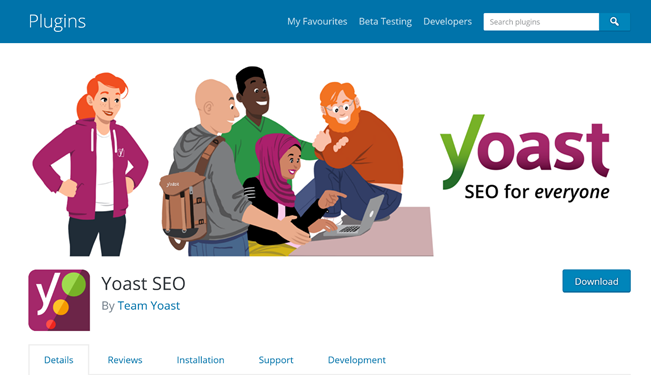
WordPress.org has access to powerful SEO plugins that effectively let you know where content might be tweaked to improve your rank. The advanced SEO plugins are mostly third-party, such as Yoast SEO, and focus on changing things like metadata text, identifying keywords, and link-building. In a nutshell, WordPress.org has everything you need.
WordPress.com is equal to WordPress.org in terms of general ranking, and tends to rank very well on Google and Bing. But it doesn’t have the broad access to SEO-boosting plugins that WordPress.org includes. Except for a few that are already built into the base package, plugins are generally only available from the Business plan upwards.
This means the use of third-party SEO plugins won’t be available unless you opt for the Business or Ecommerce plan with WordPress.com. WordPress.org doesn’t have this issue, and any plugin you can dream of is available once your site is set up.
Analytics: WordPress.org
WordPress, in both variants, doesn’t really have a form of analytics. Both WordPress.com and WordPress.org allow you to see basic stats like site traffic, but there’s little in the way of advanced stats. That’s where Google Analytics comes in. Considered to be one of the best analytic plugins available, it’s almost everything you’ll need for managing a site.
WordPress.org is granted access to Google Analytics with the plugin you download to your site. The best part is that it’s free and straightforward to set up. Once installed, Google Analytics can track many variables, including site traffic, visitors by country, bounce rates, conversion rates, and the overall time spent on any given page. It’s essential, and using WordPress.org with it couldn’t be easier.
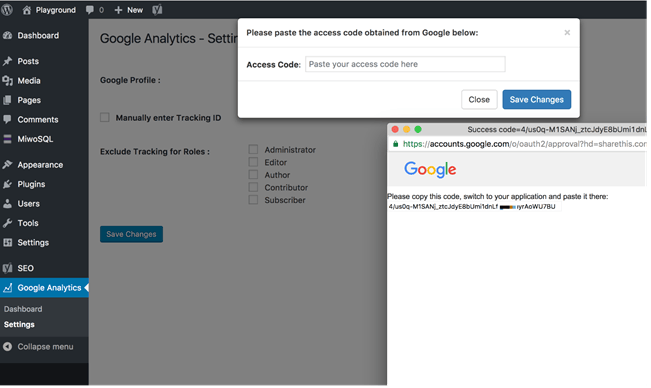
WordPress.com is slightly different here. Like with third-party plugins, access to Google Analytics is only available in higher-level plans. For some, this will be fine when you consider everything else you get with WordPress.com, but it can be an inconvenience for others.
Let’s say you opt for the second plan on WordPress.com, the Premium plan that’s ideal for freelancers. While this is a good option overall, a freelancer or solopreneur might want to start their blog and access robust metrics. They are excluded from doing so unless they upgrade.
In this case, I think the best route is to go straight over to WordPress.org, saving you money and giving you greater flexibility. This depends on individual circumstances, but analytics-wise, it will be the most sensible option for many users.
Customization: WordPress.org
WordPress.org doesn’t carry any limits to customization, and you can quite happily design a site exactly how you want it. This is achieved by using themes, which can be customized, and the use of plugins that add additional features to a site.
For example, a business running a directory-style site might pick to customize a theme intended for businesses but then might want to tweak the design. They could do this by customizing the theme directly or by inserting code that can effectively change many aspects.
They could then enhance this further through the use of one of the many directory plugins. Alternatively, they could design their site from scratch on their own with a custom directory—they might even hire a team to do this for them. The point is, with WordPress.org, the options are close to limitless. You can customize everything.
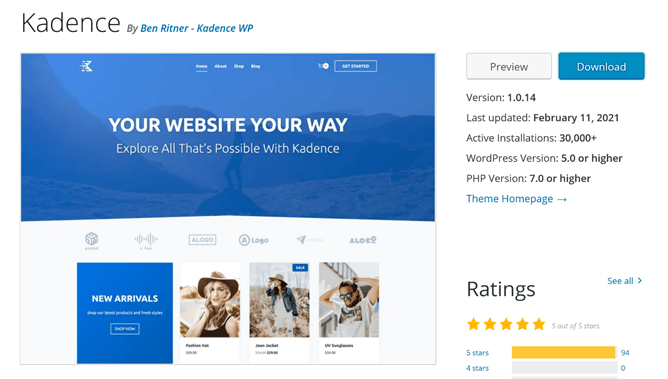
WordPress.com does offer customization too…but not as much, and not at all levels. On the Business plan and higher, you can customize a range of themes with the built-in customizer and may even ask Happiness Engineers for the correct code to adjust your site. Some excellent sites have been made with WordPress.com, so it’s not short on options and potential. With plugins available as well, you can achieve a great deal in terms of design.
With that said, again, it’s just not quite as flexible and open-source as WordPress.org is right out of the gate. Your customization options are limited to the plan you’re on, and critical aspects like plugins, and specific themes, will not be available on the lower plans. The more costly plans do quickly go up in price, certainly when you consider the same customization level is available for cheaper on WordPress.org.
Final Verdict
- Build your own brand
- Run your own ads
- Customize your design
- Better SEO
Both WordPress.com and WordPress.org are great options for starting a site this year. With both, you’re getting access to platforms that allow sites to rank well, they’re generally easy to use, and you don’t have to break the bank to get started.
However, in most of the key areas, I can confidently say that WordPress.org is a better option. This does depend on what you’re after, and for bloggers and those who want a hands-off experience, WordPress.com is still a respectable option.
WordPress.org would be suitable for almost everyone else and leads in the following areas:
- Pricing
- SEO
- Hosting (close, but more options with WordPress.org)
- Analytics
- Customization
Whichever you opt for, remember that creating an authoritative site that ranks well takes a great deal of time, effort, and diligence, but the reward is more than worth it.


