Workzone is a project management tool that strikes the right balance between powerful features and accessibility for beginners. The software has been around since 2002 and has incrementally improved its performance over time, proving itself to be a robust solution that you can count on to get the job done. It performs well against its competitors, specifically in the areas of customer service and ease of use.
Workzone Pros and Cons
Pros
- Customizable control panels
- Easy to use
- Stable service
- Mobile and desktop
- Great customer support
Cons
- Can be expensive
- Minimal reporting
How Workzone Compares to Top Project Management Software Options
Workzone is up against some top competitors in the space, but it does well to meet them in terms of customer service and ease of use. There are a few areas where its competitors offer something better—for instance, Workzone’s reporting functionality is limited, and the price can quickly add up for multiple users. The software is best suited for those that want a secure platform, friendly and helpful staff, and solid project management tools. In other words, it gets the basics right but doesn’t always match the scope of what’s on offer elsewhere.
Great alternatives to Workzone are Zoho Projects and LiquidPlanner. Zoho Projects is one of the best pieces of project management software available today due to its affordable nature and compelling set of tools. LiquidPlanner, meanwhile, is best for complex projects with many contributors and offers quick insight into tasks, risks, and budgets.
Workzone is still a solid choice, though, so read on to learn more about it and whether it might be the right tool for you.
Workzone Team Size
Your team’s size and the number of projects you’ll be working on can significantly affect how suitable a piece of project management software is for you. For example, a smaller team working on a single project may not need paid software from the start—free software might suffice. With Workzone, teams from around five to 500+ people are the intended target here, although it does try to cater to teams smaller than that, so one to four people.
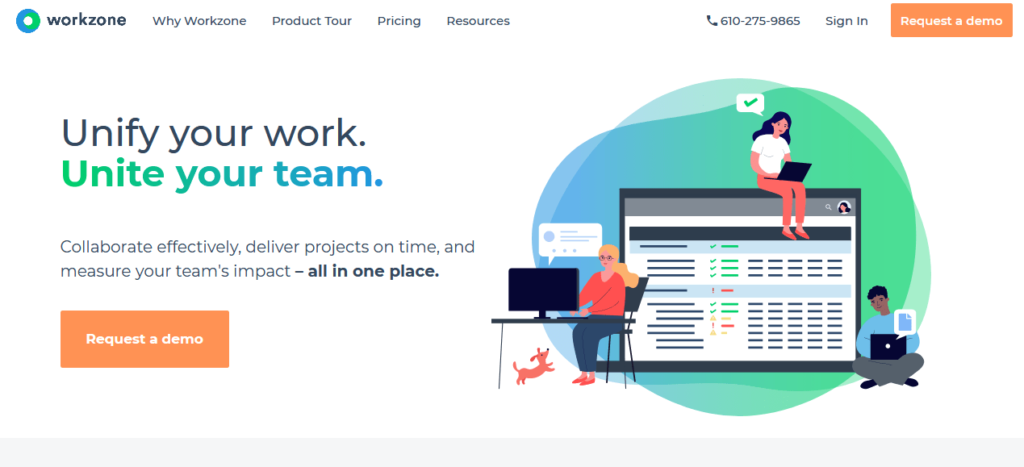
For instance, “Workzone Team” is the starting option, available for $24/user per month. This level features project templates, unlimited workspaces, and time tracking and resource management functionality. It’s a good choice for teams with at least five people, and while free software may be able to cater to smaller teams, likely, it won’t come with the advanced features available here. The second pricing option is available for teams that require more resources, and the third tier is more for an enterprise-level business that needs it all.
Workzone does try to cater to teams and companies of all sizes then, and it does this well, but of course, there’s always going to be something of a “model” team size for each project management software. Workzone’s ideal for smaller and medium-sized businesses overall. Enterprises do receive a viable option in the third tier, but I think you’d be even better off with LiquidPlanner or Celoxis due to their advanced features.
Workzone Ease of Use
Workzone is an easy-to-use piece of software. The interface is accessible enough for most users, and it’s easy to set up and get started with, more so than some of its competitors. For example, creating a new template is simple and follows almost the same process to create a new project. These processes are easy to follow and are backed up by handy tutorial videos to help users.
That said, it’s not exactly what I would call the leading project management interface on the market. The UI can appear to be a little dated in places. This is attributed to the platform’s slow evolution over time—it’s been around since 2002. Some long-time users of the software feel like Workzone is easy enough to set up, but there’s a larger learning curve involved to get the most out of it. The tutorial videos are rarely considered to be optional for most users.
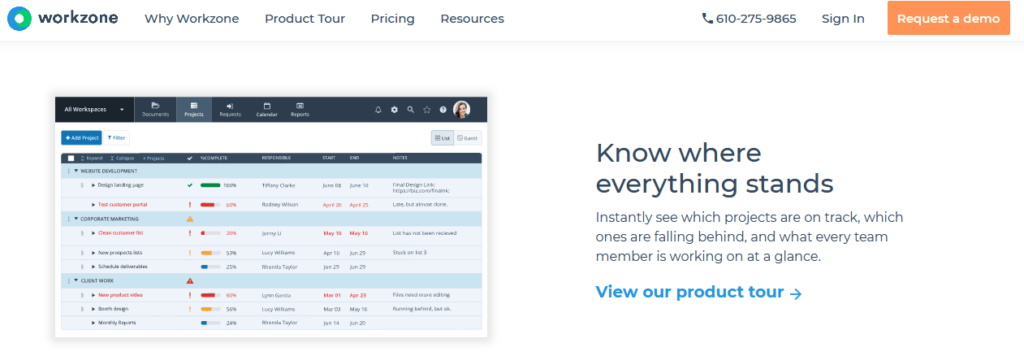
Of course, the benefit of this is that the software is more feature-rich than some of its competitors, and this is helped further by the excellent customer support on offer, something I’ll talk about later on in this review. As long as you’re aware there’s some learning involved to use the tool to the best of its ability, then it’s still going to be a good choice to consider. Just don’t expect to understand everything on day one.
Workzone Price
I’ve briefly mentioned the price of Workzone, but let’s dive down into it a bit further. We’re looking at a pricing structure that appears to be straightforward, with three core tiers–Team, Professional, and Enterprise. These go up in price accordingly and naturally offer enhanced resources and features the more you’re willing to pay each month. Nice and simple, right? Well, not quite.
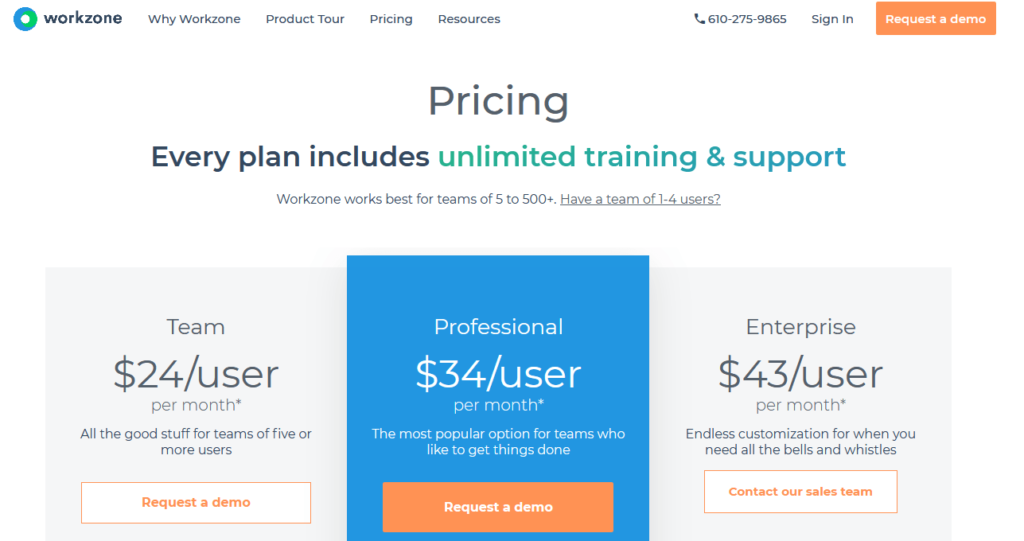
There can be some confusion over the exact price here per month. Each tier is based upon a cost per user per month. So companies won’t be looking at these prices pictured alone. For instance, a team of one to four users actually starts at $200 per month. Workzone then goes on to further clarify, in fine print, that for a team level, the minimum price is $40 per user, per month, for five users. I think this adds some unnecessary complication to what could otherwise be a straightforward offer. It also means that you pay for a set price regardless of the number of users in that range.
This is to cover costs, and that’s understandable. It does reward small teams with advanced features they wouldn’t find in free project management software. Nevertheless, this could certainly be more transparent for customers.
What’s more, depending on the number of users your company has, it’s fair to say that things can very quickly add up with Workzone. If you have a large team, there’s a good chance you have more resources and can therefore afford more, but this won’t always be true. So be sure to keep in mind the total price here.
Workzone Security
Companies of all sizes want to know their data is safe and secure from cyber attacks, now more than ever in an increasingly remote working environment. They’ll be pleased to know that Workzone offers 256-bit SSL encryption, or in layman terms, substantial security. A hacker would find it nearly impossible to break into security this high, even on the fastest and most powerful supercomputers. Nothing is ever 100% secure, but you can rest pretty easy here, for now at least.
That aside, there are optional settings for the security within Workzone that add some flexibility to things. For instance, a user can restrict access by folder, document, or project to others and choose which users can access it. Unauthorized users won’t even be able to see this information in the first place. Additionally, Workzone backs up its servers every hour, which is great for added peace of mind.
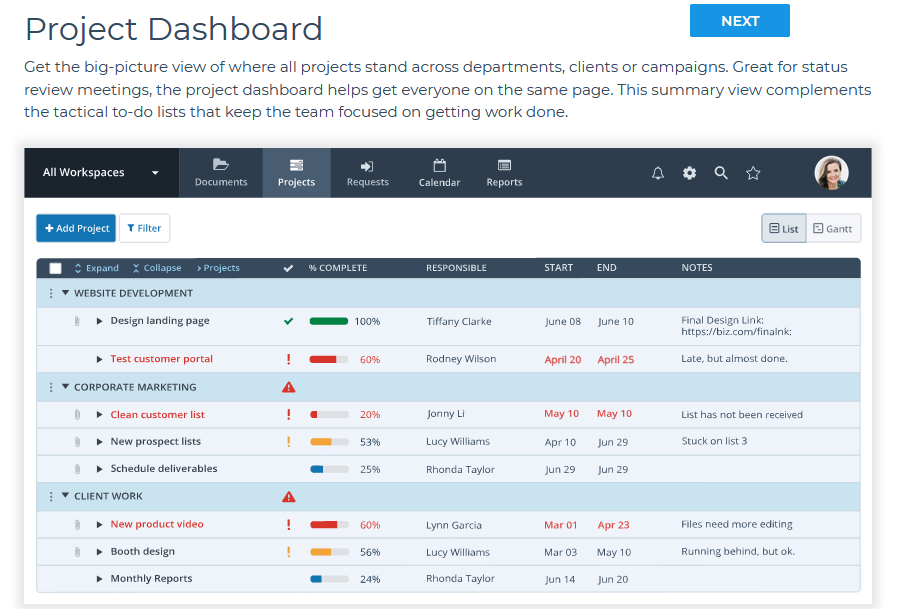
Workzone also uses a firewall to block outside access to its server, making it difficult for email viruses to get through its network. The servers themselves are monitored for possible network attacks on a 24/7 basis. Long-term users have been more than impressed with the service’s stability overall, noting a lack of downtime and serious problems. When it comes to all-important security for your company then, Workzone is unlikely to disappoint.
Workzone Document Sharing
Workzone features document sharing across its entire platform. Users can share files securely with other team members and have the option to give appropriate information as required. Users can also send email alerts of updated files, approvals, and comments. These email alerts can be sent when there’s something new to look at, anything from comments, events tasks, and more. A link handily takes the user directly to the item within the Workzone platform.
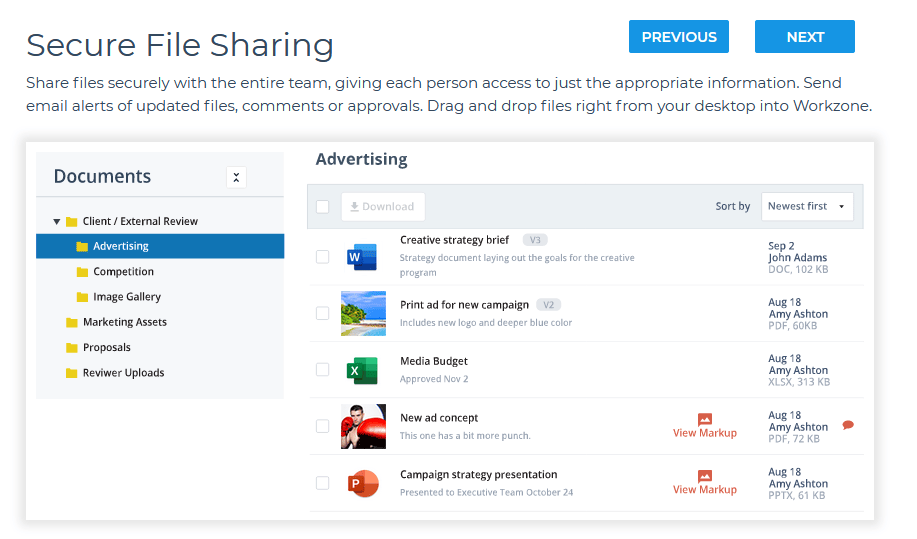
It’s possible to drag and drop files on your desktop right into Workzone—one of those small features that’s nice to see. It’s worth mentioning that managers who interact with clients can set folder or document permissions, too, allowing individuals to only see the correct info at the right time. This can be critical to businesses who need to manage clients but don’t want them to see how things work behind the scenes.
Every document has a specific comment area where users can discuss changes that are needed. They can also record meeting notes and things like the next steps on a project. Impressively, throughout these updates, the entire team stays informed, including a time-stamped record of all of the most relevant discussions. While all of this might seem like basic functionality, it’s something that a piece of project management software needs to offer, and I’m pleased to see Workzone provide it.
Workzone Personalization
When you’re working on a platform for a long time, it’s important that you’re able to customize it how you wish, not just for individual comfort but also organizational matters. In other words, to stay on top of things.
Workzone provides the ability to customize your dashboard with logos and different colors. You’ll also be able to create a private portal or extranet for each client to make sure you can take care of them. Setting up workspaces for each client is available too, and you can change their custom branding, adding to a sense of overall professionalism.
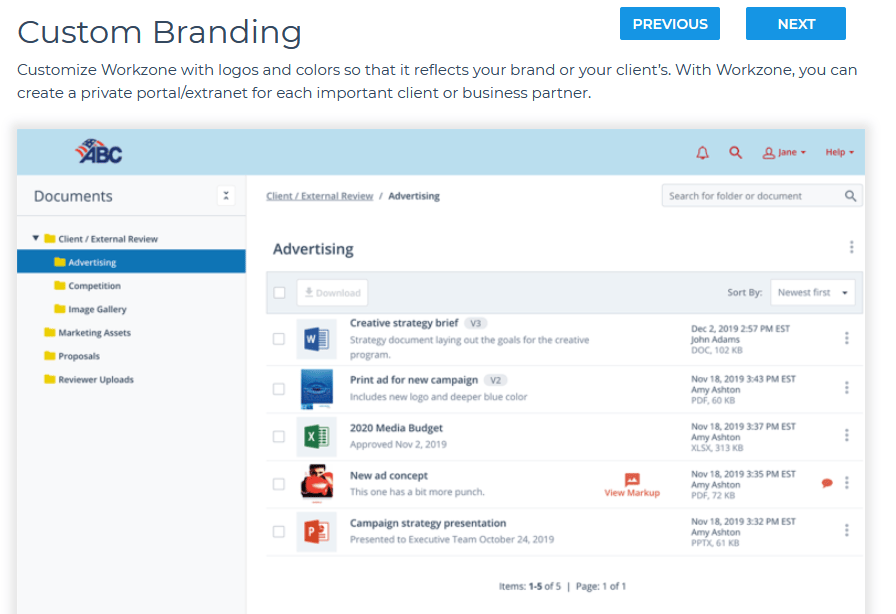
Granted, none of this is groundbreaking stuff, yet it’s the sort of thing I like to see offered to businesses as it helps to justify what can be a steep introductory price. Not only are these personalization features good in terms of teamwork and structure, but they’re also a healthy way of boosting productivity. Most of Workzone’s competitors offer a similar customization level, but that doesn’t mean it’s not a welcome addition to the package.
Workzone Customer Support
Workzone’s customer support is perhaps a high point for the software. I mentioned earlier that it could be hard to get over that initial learning curve, but it’s fair to say that Workzone does its best to help you. Not only is the customer support friendly and welcoming, but it’s also very good at answering questions and helping users that get stuck along the way. This in some ways helps to mitigate the overall trouble of having long-term success on the platform.
It’s important to mention that this support isn’t limited either—it’s produced with a quick turnaround time, and it’s always provided by a human being, not a robot that lacks that personal touch. In fact, users have rated the customer service close to perfect across the board. What helps here is that Workzone knows what it’s talking about—it has been helping teams since 2002 with the lessons it has learned along the way.
The support itself is offered to customers in two primary forms: phone and email.
The customer support also includes dedicated and complete training at different levels. For example, system admins are trained to use advanced features, while basic training is available for other users who need to feel comfortable navigating their way around.
You’ll be meeting your customer support every quarter with a dedicated Customer Success Manager that will help to keep things moving smoothly. It’s here you can also ask further questions or queries, with the Success Manager keeping track of each team, what stage they’ve reached, and thinking about where they might need to provide you with some extra assistance.
It’s this responsive, professional approach coupled with a strong knowledge of project management that lends Workzone this well-earned reputation.
Summary
Workzone might not be the very best project management software, and we’d be tempted to recommend alternatives such as Zoho Projects over it. That said, don’t get the wrong impression. A lot of this does also come down to what exactly you’re looking for, and I think in the areas of customer support, a secure and stable service, and its relative ease of use with expert training to back it up, Workzone would be a respectable choice in the right scenario.
As long as you keep the somewhat confusing price in mind and don’t expect the most up-to-date and eye-catching offering that competitors provide, this is a simple, honest, and reliable piece of software that will allow you to accomplish almost everything you need.


